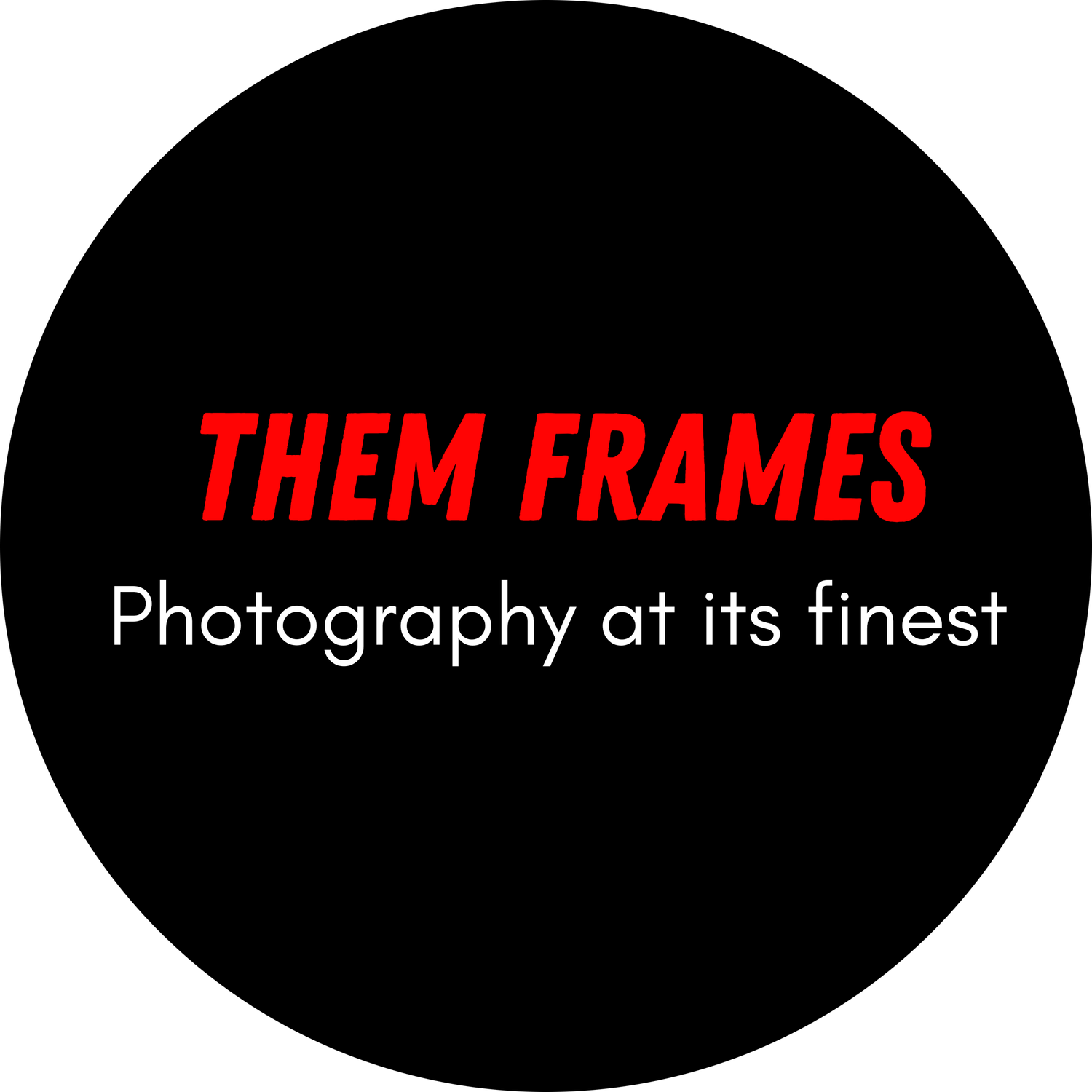Best Photography Website Builder: Tested by a Photographer
Having an online portfolio beyond social media is one of the best ways to build and protect your audience. I know many feel overwhelmed at the idea of making a site, but it’s easier than you think. The best photography website builder services are all no-code, and I’m sharing what I believe are the top options available.
A photography website shows your true voice as a photographer. No sponsored ads or algorithms. Just your work, distraction-free. I’ve tested nearly every major website builder for photographers over the past decade. I know the good, the average, and the ones to avoid.
Instead of listing every option, I’m sharing five of the best, plus the one I believe is the overall top photography website builder around. Your photography deserves better than getting lost in an endless feed. Let's find it a proper home.
At a Glance: The Best Photography Website Builder
FORMAT - A website builder with beautiful templates, powerful customizations and great value.
Squarespace - Popular with the pros thanks to it’s bold designs and business tools.
Pixpa - Very affordable service that’s easy to use and suited to all experinece levels.
22Slides - Minimalist designs, fluid software and creative services to build your platform.
Pixieset - Business management suite with industry-leading tools to showcase your images.
TL;DR: Why FORMAT is the Best Photography Website Builder
Built with FORMAT
I’ve been using FORMAT for seven years now, and it’s the one photography website builder I’ve never felt the need to replace. It’s built for photographers, and it shows.
The templates are clean, minimal, and designed to let your images do the talking. My own portfolio uses one of their full-width layouts — it’s like seeing my work in a gallery, only online.
SEO is built in from the start. FORMAT walks you through adding the right titles, captions, and metadata so your work gets found on Google without you needing to be a tech expert. That’s been huge for me as it’s helped bring in steady client inquiries and grow my income.
And the value is hard to beat. For less than the price of a few coffees a month, you get full control over your online presence, without relying on social media algorithms to decide who sees your work.
If you’re curious, you can try FORMAT free for 14 days. Build your site, test every feature, and see how it feels to have your photography presented exactly the way it should be. Join FORMAT
Benefits of Using a Photography Website Builder
When I built my first photography website, I didn't want to spend weeks learning code or pay a designer a small fortune. I just needed something that looked good, worked well, and let me focus on my photos. That's where a photography website builder makes life so much easier.
No coding required: I can create a professional, responsive site without touching a single line of code.
Photography templates: Clean, minimal designs that prioritize image presentation over flashy elements, with layouts specifically built for portfolios and galleries.
Built-in SEO tools: I can add meta tags, alt text, and other features that help my site show up in Google.
Launch in hours, not weeks: Skip the development timeline and go live the same day.
Mobile-optimized display: My photos look sharp across all devices without additional work.
Integrated e-commerce: I can sell prints, downloads, and services directly from my site.
Client proofing galleries: Password-protected spaces where clients can view, select, and purchase images.
Streamlined image management: Upload, organize, and update portfolios with intuitive tools.
Complete branding control: Custom colors, fonts, logos and layouts that match my photographic style.
Reliable hosting and support: My site stays online with professional-grade infrastructure.
FORMAT: The Best Photography Website Builder
FORMAT has revolutionized its platform in recent months with the game-changing Flex Block tool. This gives photographers unprecedented creative control over their website design.
Flex Block breaks free from traditional template constraints, letting you position and size images exactly as you envision them. Overlay images, create dynamic size variations, build asymmetrical layouts, it's the creative freedom photographers should look for.
Beyond images, you can seamlessly integrate copy, creating rich storytelling experiences around your photography projects and professional work.
FORMAT also maintains traditional templates spanning portrait, wedding, travel, and street photography, plus more. I gravitate toward their full-screen display options, though compact gallery layouts are available for different aesthetic preferences.
The platform treats templates as starting points rather than rigid frameworks. Customize fonts, color palettes, button styles, and page structures. Add About pages, Contact forms, and writing portfolios with complete creative control.
There’s a space to start a photography blog too. In my decade of experience, it remains the most effective way to build organic audiences and convert website visitors into paying clients.
FORMAT: My Real World Experience
I launched my first FORMAT site while working from a coworking space in Mexico City. By dinner time that same day, I had a fully functional website live on the internet.
FORMAT's step-by-step onboarding removes all guesswork. The platform walks you through each decision logically, and the most challenging task is simply choosing which images to showcase.
Flex Block
The software runs smoothly, I didn’t experience crashes or lag, or require multiple attempts to get features working. Flex Block responds instantly to adjustments, letting you fine-tune image positioning without frustration.
My main critique centers on the blogging interface, which could use more heading options beyond basic H1 formatting. That said, my posts consistently appear in Google search results, which is what ultimately matters for growing your audience.
How Much Does FORMAT Cost?
FORMAT has three plans available, which cater to professionals starting out right through to business users. Below are the prices and the key features that come with each plan.
Basic: $8/month billed annually. 10 Website pages, 70 Hi-Res Images, SEO tools
Pro: $11/month billed annually. Unlimited pages, 1500 Hi-Res images, 100GB of storage.
Pro Plus: $13/month billed annually. Unlimited Hi-Res Images, 1TB of storage, sell up to 1000 products
I think the best option for most photographers is the Pro plan. It gives plenty of images, customizations, and you can sell up to 15 products. It's a great starting point and when you grow further you can easily upgrade to the Pro Plus plan.
Squarespace: Professional Photography Website Builder
I'm also a long-term Squarespace user; it hosted my very first photography website and currently powers Them Frames.
Squarespace's standout feature is its 27 photography themes, including several named after legendary photographers using the platform: Steve McCurry, Bruce Gilden, and Jacob Aue Sobol. This isn't just marketing, it signals the caliber of professionals who trust the platform.
The platform excels at multimedia integration. Blend videos with still images on single pages, perfect for today's content creators who work across multiple formats. The block-based building system handles the technical complexity while you focus on content arrangement.
For income diversification, Squarespace offers superior e-commerce capabilities. Sell physical products (prints, books, merchandise) and digital downloads (Lightroom presets, guides, tutorials). The platform also integrates with multiple drop-shipping providers for expanded inventory options.
The email marketing tools deserve special attention given the current changes to online search. Choose from multiple newsletter templates, add compelling visuals, and create conversion-focused calls-to-action that actually grow your subscriber base.
Squarespace leads in AIO (artificial intelligence optimization) through guided checklists that optimize your content for AI platforms like ChatGPT, which is increasingly important as search evolves.
Business management features include invoice creation, payment processing, and direct client billing through your website, basically everything needed to run a professional photography operation.
Squarespace: My Real World Experience
Because Squarespace has a deep feature set, its user interface is slightly more complex than others. However, this doesn't create any roadblocks when it comes to creating your site as once you've chosen your template, Squarespace opens up all the relevant menus so you can add and remove pages, select your fonts and color tones.
I really like how simple it is to build a product page. I uploaded a new product to my store, filled out the relevant data, and there it was ready, fully formatted and optimized so people could buy my Lightroom presets.
The reason I chose Squarespace for Them Frames is because its blogging tools are the best around in my experience. I can easily format my articles, add images, videos, and code without any hassle whatsoever. It also makes taking care of SEO tasks like meta descriptions and tags feel like a walk in the park on a nice spring day.
One gripe I have with the platform is the mobile app. Other than tracking your website traffic and some small basic tasks, there's not much you can do with it. It feels redundant at this point.
Other than that, there's a reason Squarespace is so popular and it takes the pain away from photographers – including the big names – and allows them to focus on easily getting their photography out to the world.
How Much Does Squarespace Cost?
Squarespace has four plans in total, ranging from those suitable for personal use, right through to large-scale e-commerce sites.
Personal: $16/month billed annually. Unlimited bandwidth, Video Hosting, Invoices
Business: $23/month billed annually. Professional email, Sell unlimited products, 3% transaction fee.
Commerce: $28/month billed annually. 0% transaction fee, Customer reviews, Advanced merchandising features
Commerce Advanced: $52/month billed annually. Sell subscription products, Abandoned cart recovery, Advanced customer discounts.
Honestly, photographers mainly need to be on the personal or business plan and I think most can get away with the former.
If you're a bigger name in the industry who sells lots of content, or running a photography business full of photographers, Commerce will be a good bet.
You can sign up and get a free trial of all plans to see which one is for you. Join Squarespace.
Pixpa: Affordable Photography Website Builder
After 11 years in the market, Pixpa has matured into a compelling option, especially for photographers watching their budgets. I know several industry professionals who swear by what it offers.
Pixpa's strength lies in variety. There are 47 different website templates ensuring you'll find something that matches your aesthetic vision and presentation style. While some variations are subtle, the sheer number of options means you're not locked into cookie-cutter designs.
Professional photographers will appreciate the sophisticated client gallery system. You can share private galleries where clients can review, approve, and purchase images, then integrate product sales directly into the approval process. Wedding photographers particularly benefit from this workflow integration.
The platform strikes a balance between functionality and simplicity, offering more tools than basic builders while avoiding feature overwhelm.
Pixpa: My Real World Experience
Pixpa isn't difficult to use, but it lacks the intuitive flow of premium platforms. Basic functions like editing template text require more clicks and thought than they should. Tutorial availability helps, but you shouldn't need guidance for fundamental tasks.
Once past the slight learning curve, I genuinely enjoyed working with Pixpa. The feature organization makes sense, adding SEO, managing galleries, and creating client spaces flows logically. The software runs smoothly and feels responsive during editing sessions.
Pixpa Gallary
The blog interface channels early Blogger vibes but functions well for content creation. You're limited to H1 headings only, and video uploads aren't supported, but standard SEO tools (meta tags, descriptions, headlines) are accessible. The included SEO guide helps newcomers understand optimization basics.
Pixpa represents solid value despite needing minor modernization to match current user experience standards.
How Much Does Pixpa Cost?
Pixpa is one of the few photography website builders I've seen that offers 2-yearly plans. It does mean you pay two years upfront, but it drives the monthly cost equivalent right down.
Basic: $4.80/month billed 2-yearly. 10 website pages, 200 images, free domain for one year
Creator: $9/month billed 2-yearly. Unlimited pages, Unlimited images, blogging tools. Professional: $12/month billed 2-yearly. Payment forms, Multiple email lists, 25 client photo apps.
Advanced: $15/month billed 2-yearly. Unlimited client photo apps, 100GB of storage, Abandoned cart recovery.
If it's me, my money goes into the Creator plan. It allows you to expand your portfolio, build your direct email list, and blog to grow your audience. There's a 14-day free trial of all plans so you can sign up risk-free.
22Slides: Minimalist Photography Website Builder
22Slides takes a deliberately minimalist approach to photography websites. With only five template options, they've embraced the "less is more" philosophy, and it works.
The platform covers essential features: About sections, dropdown navigation, and video support. However, this represents the most barebones approach to website building I've encountered. I'd recommend it exclusively for photographers wanting a personal showcase away from social media rather than a business platform.
What sets 22Slides apart is their full-service offerings. They provide copywriting, SEO management, logo design, and complete web design as separate paid services. This makes sense for photographers who want professional results without personal involvement in the technical details.
22Slides: My Real World Experience
22Slides' simplicity makes navigation obvious, but I encountered puzzling limitations. After uploading images to my chosen template, they appeared frustratingly small on the homepage with no clear way to resize them. Premium website builders eliminate these guessing games.
I did solve the sizing issue eventually, but not without unnecessary trial and error.
Edit mode.
To it’s credit, the template designs deserve praise. To me, they feel contemporary with distinct web3 aesthetics. Mobile optimization works flawlessly, and the preview function lets you see exactly how galleries will appear to visitors.
Blogging requires connecting multiple pages rather than using a dedicated blog system. If content marketing is part of your growth strategy, this workaround approach becomes cumbersome.
Despite its limitations, the site editor feels fluid and responsive. I really like that submenus appear smoothly, text editing works intuitively, and page additions happen instantly. I was pleased to discover WebP format support, which is crucial for fast-loading, high-quality image display.
How Much Does 22Slides Cost?
On brand, 22Slides keeps things simple with its pricing structure for the website builder, offering just one plan with which you can pay monthly or yearly. Its other services come with a separate charge and you can negotiate them with the sales team.
22Slides: $10/month billed annually. Photography templates, no-code builder, 1500 image uploads.
For those who want something basic, and don't want to be overwhelmed by different plans and features, then I think 22Slides is a good shout. For more diverse tools then the other options will service you better.
Pixieset: Business Management Photography Website Builder
Pixieset functions as a comprehensive photography business suite rather than a simple website builder. Use it for client management with private galleries, public-facing websites, or complete business operations including financial management.
You can adopt individual components or the entire system based on your needs. The 24 available templates favor white backgrounds, which reflects current design trends.
Like FORMAT, Pixieset includes drag-and-drop editing for custom image arrangements that match your creative vision.
The platform offers more functionality than basic builders while maintaining simplicity. Add multiple galleries, services pages, and standard About/Contact sections. The blogging system provides the ability to grow.
Advanced users can start with blank pages and build completely custom layouts. The platform also supports custom code injection in headers and footers for most customizations.
An integrated SEO checklist is available and it ensures mobile optimization, sitemap generation, image optimization, and other search engine requirements are met.
Pixieset: My Real World Experience
Pixieset delivered a solid overall experience. The drag-and-drop editor responds instantly, with images snapping into position satisfyingly. Removing template placeholder content was straightforward, though adding custom copy required more mental effort than l like to use.
Pixieset edtior
The blogging system offers complete article creation functionality but uses an unnecessarily complex approach. Every content addition like headers, paragraphs, images, triggers popup windows that slow down the writing process. The final blog appearance is beautiful and professional, but Pixieset needs to streamline the creation workflow.
Contact form options impressed me with their variety: standard boxes, minimalist line designs, and integrated maps showing your location. In my opinion, these details matter for professional presentation.
For a platform primarily focused on business management (where website building typically takes a backseat) Pixieset has created a surprisingly capable, attractive, and functional web building tool.
How Much Does Pixieset Cost?
You can purchase Pixieset's Client Gallery, Website Builder, and Studio Manager tools separately or as a bundled package. To stick to the article's theme, the prices below are solely for the website builder. I should also note it's the only option in this selection to offer a free photography website builder.
Free: $0. 15 pages, 100 photos, 5 blog posts.
Plus: $12/month billed annually. Unlimited pages and photos, custom domain, password protection for galleries.
Pro: $18/month billed annually. Advanced font options, custom code, Remove Pixieset badge.
The Plus plan is your best bet as it removes the constraints of the free plan, and I think features on the Pro plan are more nice-to-have, rather than necessities. You can get a 30-day free trial when you sign up.
How to Build a Photography Website
Building a photography website isn’t complicated when you break it down into clear steps. Here’s what works for me:
Pick a website builder: Choose a platform that’s easy to use and looks great with photo-heavy content.
Get a custom domain: Your own web address looks more professional, is easier to remember, and reinforces your brand.
Select a clean template: Go for something simple that lets your photos stand out.
Upload your best work: Only show images that represent your style and skill. Quality over quantity every time.
Write clear text: Short bios, service descriptions, and captions make it easy for visitors to understand who you are and what you do.
Add a photo blog: Share behind-the-scenes stories, tips, or travel notes. It keeps your site fresh, improves SEO, and helps grow your audience.
Make it mobile-friendly: Most people will view your site on their phone, so test how it looks on different screen sizes.
Set up contact options: Include a simple form or email link so potential clients can easily reach you.
Signing Off
I hope you found my selection of the best photography website builders useful. Honestly, with where social media is heading with video, I think it's the best time for photographers to make the switch to their personal photography website – especially if they want to grow their business.
Again, FORMAT is my go-to if you want a balance between superb design and affordability. I've always found their customer support to be excellent as well, so if you ever run into a hurdle, they'll be sure to help you out.
Squarespace is a good option too. There's a reason it's been used by the pros for so long and that's because it helps you easily build a powerful modern website, scale your business, and work with your clients in a seamless workflow.
Which website builder will you go for? Which service should I have included? What do you think about the current state of social media for photographers? Let me know in the comments. Thanks for reading.
More reading: 13 Photography Portfolio Examples To Unleash Your Creativity
FAQs
What website builder do most photographers use?
FORMAT and Squarespace are very popular among photographers due to their beautiful templates and easy-to-use software.
How much does it cost to make a photography website?
Monthly costs tend to vary between $10-$25 a month depending on the type of plan you're on. There are also some free options, however they have more limitations than paid plans.
What is the best free website for photographers?
When I consider the quality of the product, and the amount of features available, Pixieset currently offers the best free photography website builder.
Editors note: This article contains a small handful of links which gets Them Frames a small kickback if you use them to make a purchase.
Want your work featured on Them Frames? Pitch us.