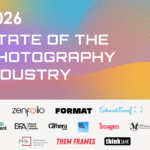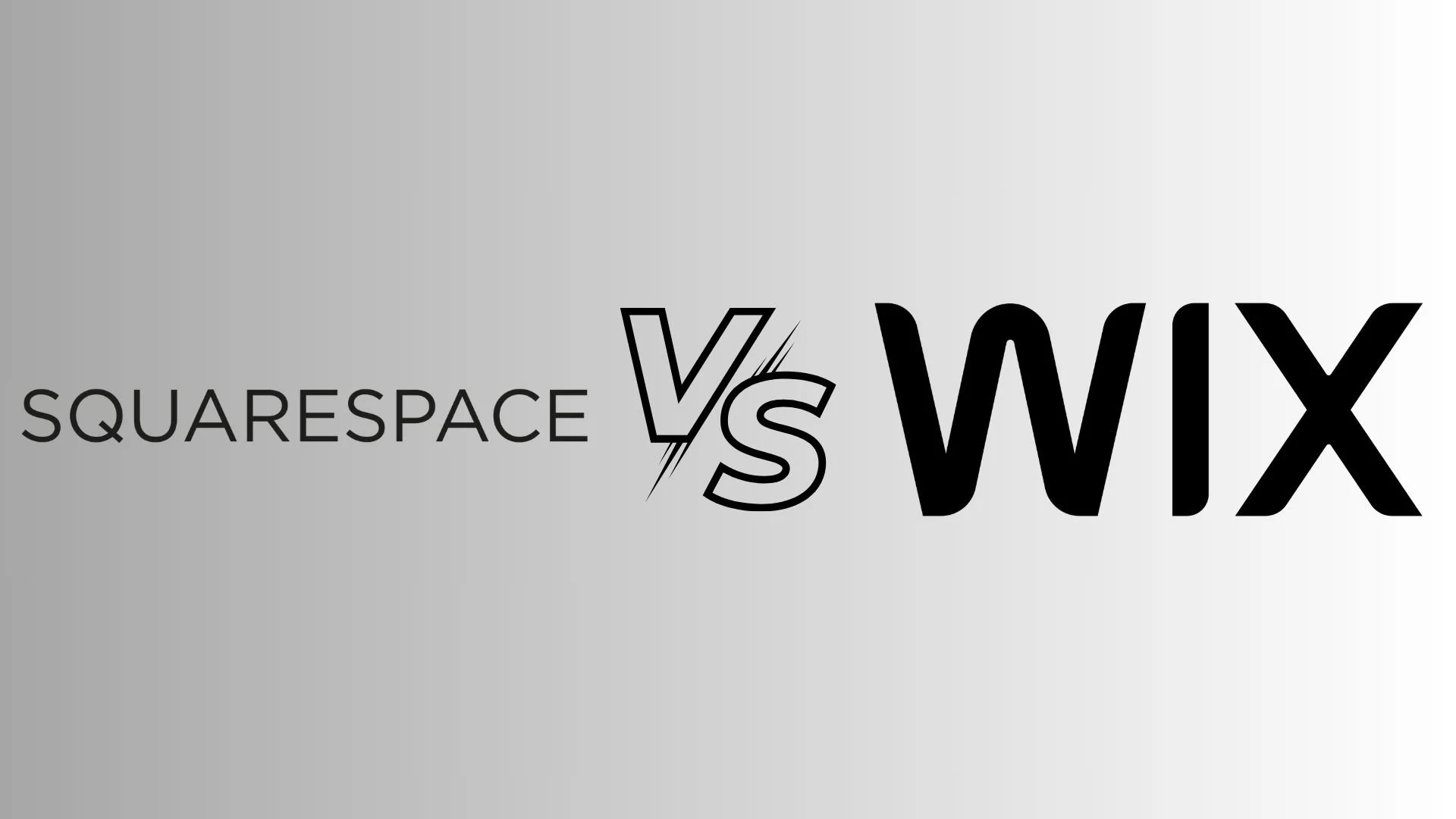
The best way to build a website is to use a powerful website builder. There are several options available, with Squarespace and WIX being among the most popular. With similar features and marketing, it can be difficult to know which one is best. To help, I tested them both and created this Squarespace vs WIX head-to-head comparison.
Because of my decade-plus experience in the photo industry, I’m approaching this comparison from a photographer’s perspective. However, both Squarespace and WIX are suitable for a range of industries including design, eCommerce, and creative arts.
Both platforms are favored by photographers thanks to their photography-focused templates that help you build an online portfolio with minimal effort. In this guide, I’ll compare ease of use, template quality, blogging tools, SEO performance, customization flexibility, and business features. I’ll also walk through pricing so you can decide which platform offers the best value for your needs.
Bitesize Opinion: Why Squarespace is Better
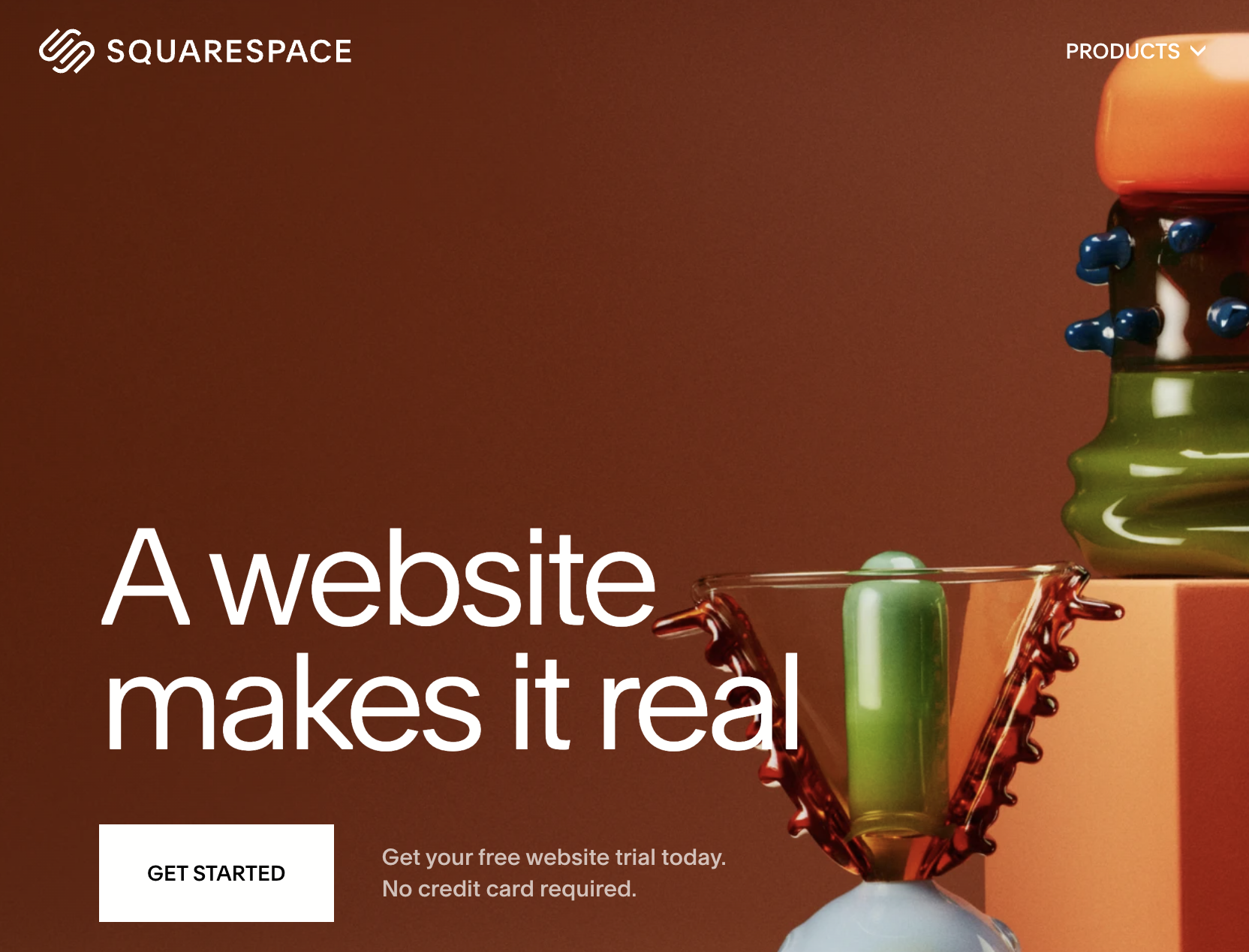
In my experience, Squarespace just gets photographers. From the moment I signed up, it felt like the platform understood the needs of visual creatives. I didn’t have to fight the layout or dig through menus. I could simply start building and adding my photography portfolio.
The templates are polished, the galleries look professional, and the process of adding content is fast and frustration-free. I’ve built multiple sites over the years, and Squarespace a platform where I consistently feel like the website is working with me, not against me.
Squarespace vs WIX: AI Tools
I’ll start with the AI tools each solution offers. That’s because when creating a Squarespace or WIX website, each platform presents the option to either build a website with a premade template or with their in-house AI tools.
Wix goes for the chatbot approach. You simply answer some questions and it will begin building. Squarespace opts for a different approach, kicking things off with a selection of tabs you can choose from to set the tone of your photography website.
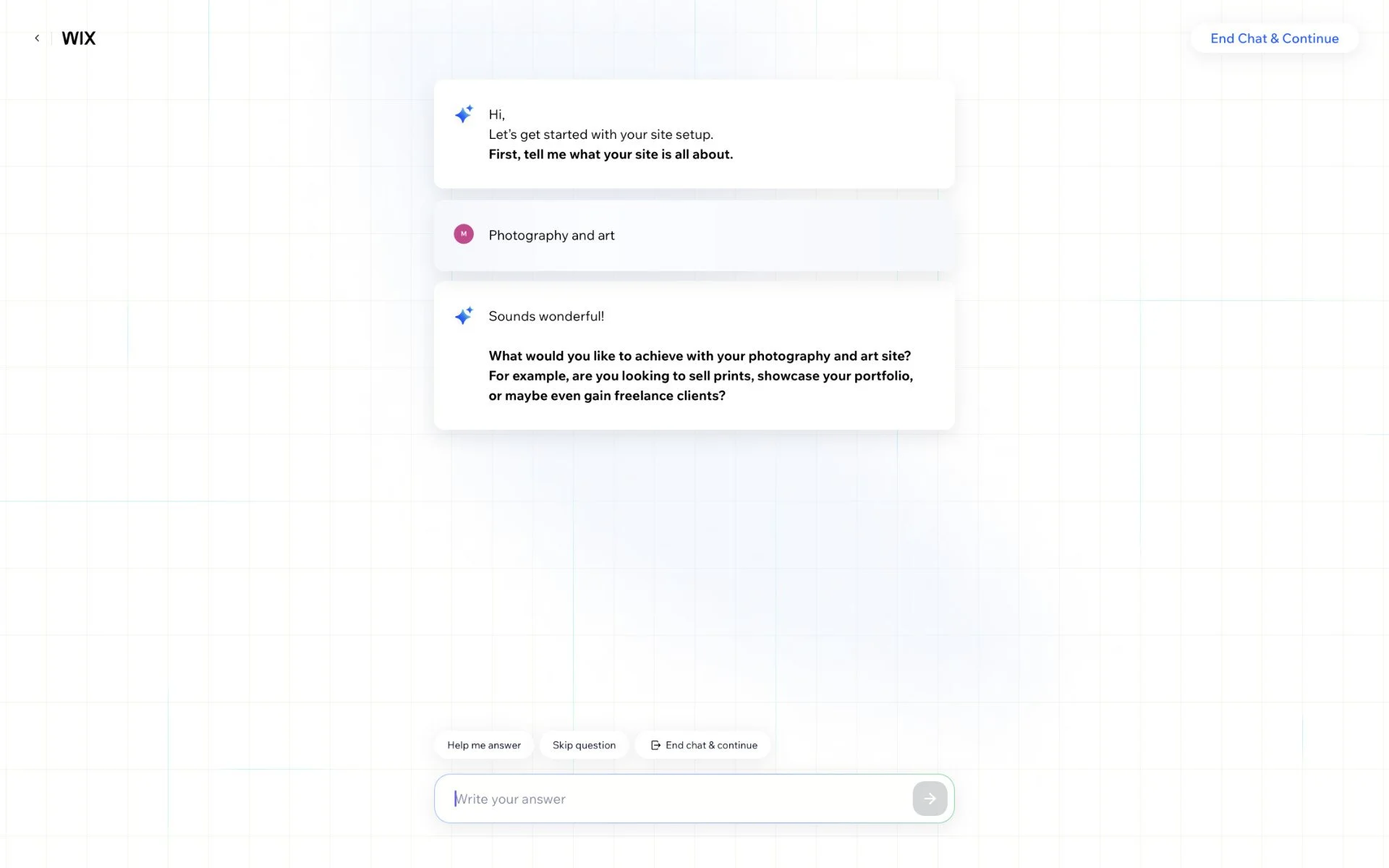
WIX chat bot
Personally, I prefer the Squarespace approach. I simply click what I want and it takes it from there. WIX felt more drawn out, and I sometimes had to repeat myself in the text-written prompts I gave its AI chatbot.
After finishing the process, both platforms take you to your dashboard. Neither has a frontend website that’s ready to go, and there’s still plenty of work you need to do.
Again, Squarespace presents a clearer foundation for your site with its AI tools, and it’s useful for ensuring your site only includes the type of data you want.
WIX vs Squarespace: Templates
Both platforms require you to choose your niche before presenting templates. Squarespace offers a dedicated photography section with around two dozen carefully curated templates. The variety is excellent, from minimalist grid galleries to full-bleed statement layouts. I was particularly drawn to the MATSUYA template because of how well it balanced portrait and landscape orientations.
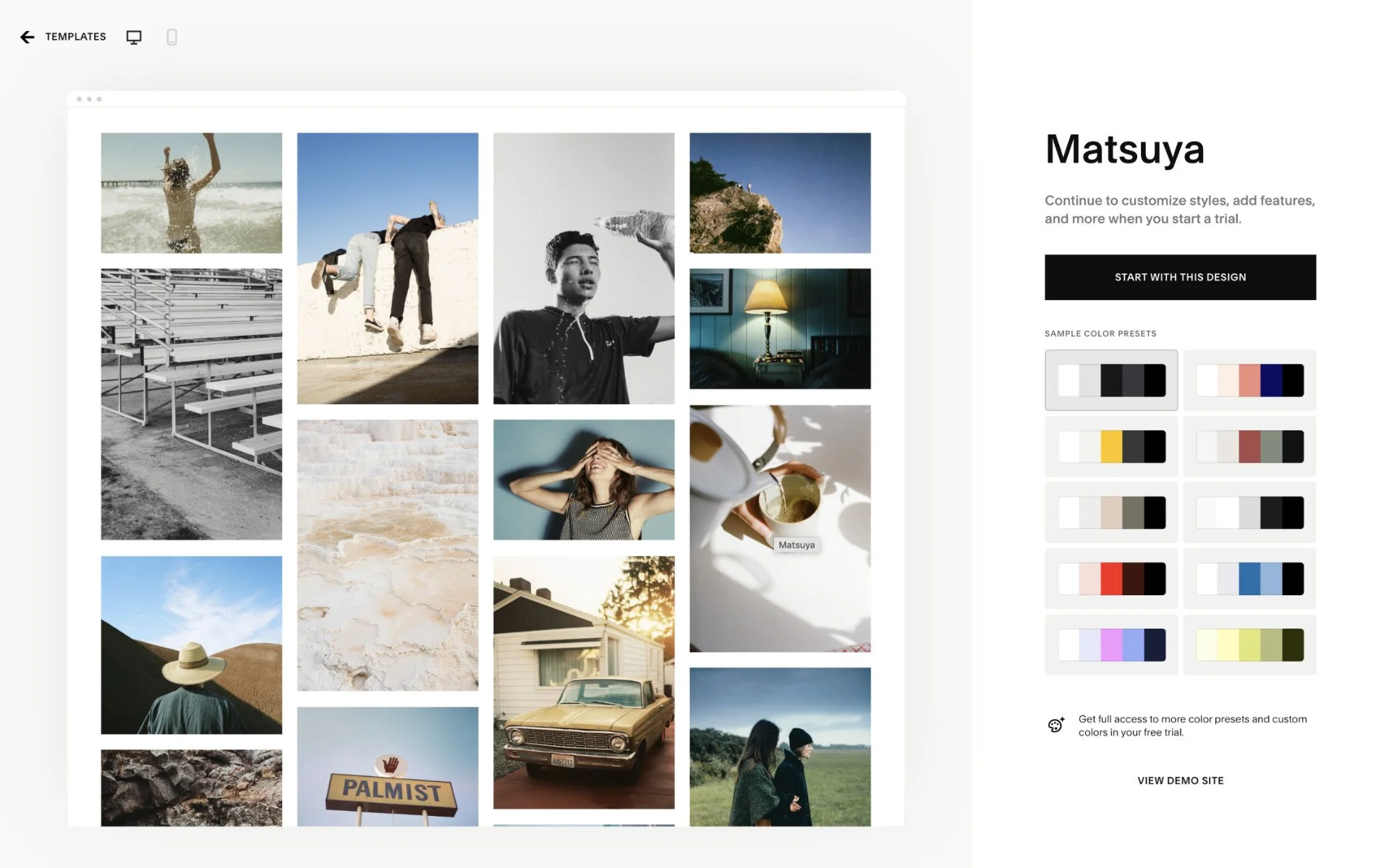
Squarespace
WIX has hundreds of templates in total, but finding photography-specific ones takes more clicks. Eventually, I located templates categorized under portrait, commercial, event, and landscape photography. Many of these templates looked similar with small design variations stretched across several options. Still, I found the Art Photographer template clean and appealing enough to build on.
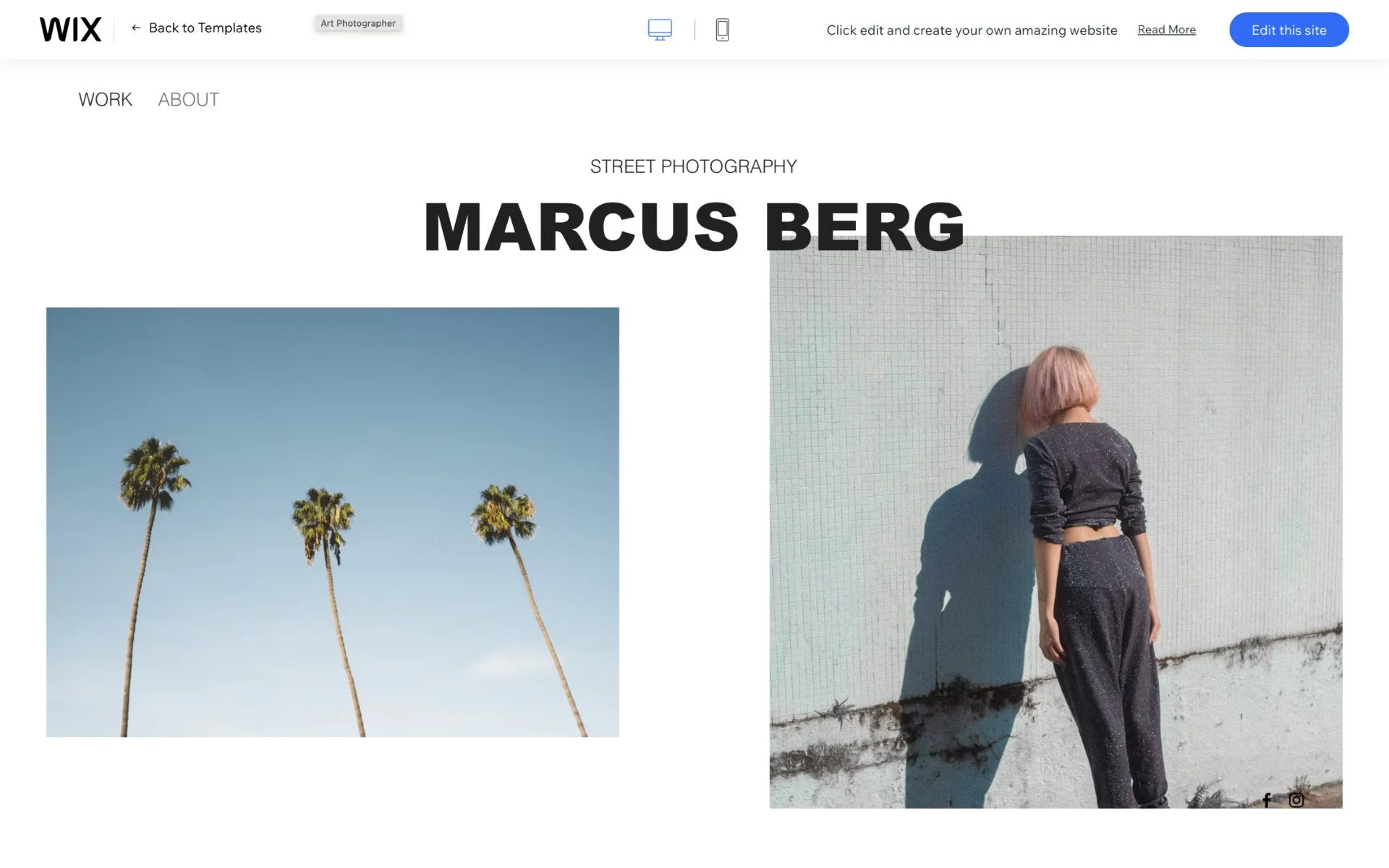
WIX
Squarespace vs Wix: Ease of Use
Now that templates were selected, it was time to make them my own.
Squarespace made things simple. I could bulk delete stock photos, upload mine with a click, and use intuitive drag-and-drop tools to adjust layouts. Their block editor feels logical and refined. I quickly updated my Contact page, inserted a booking calendar, and embedded a form all within minutes. Uploads were smooth, and nothing felt clunky.
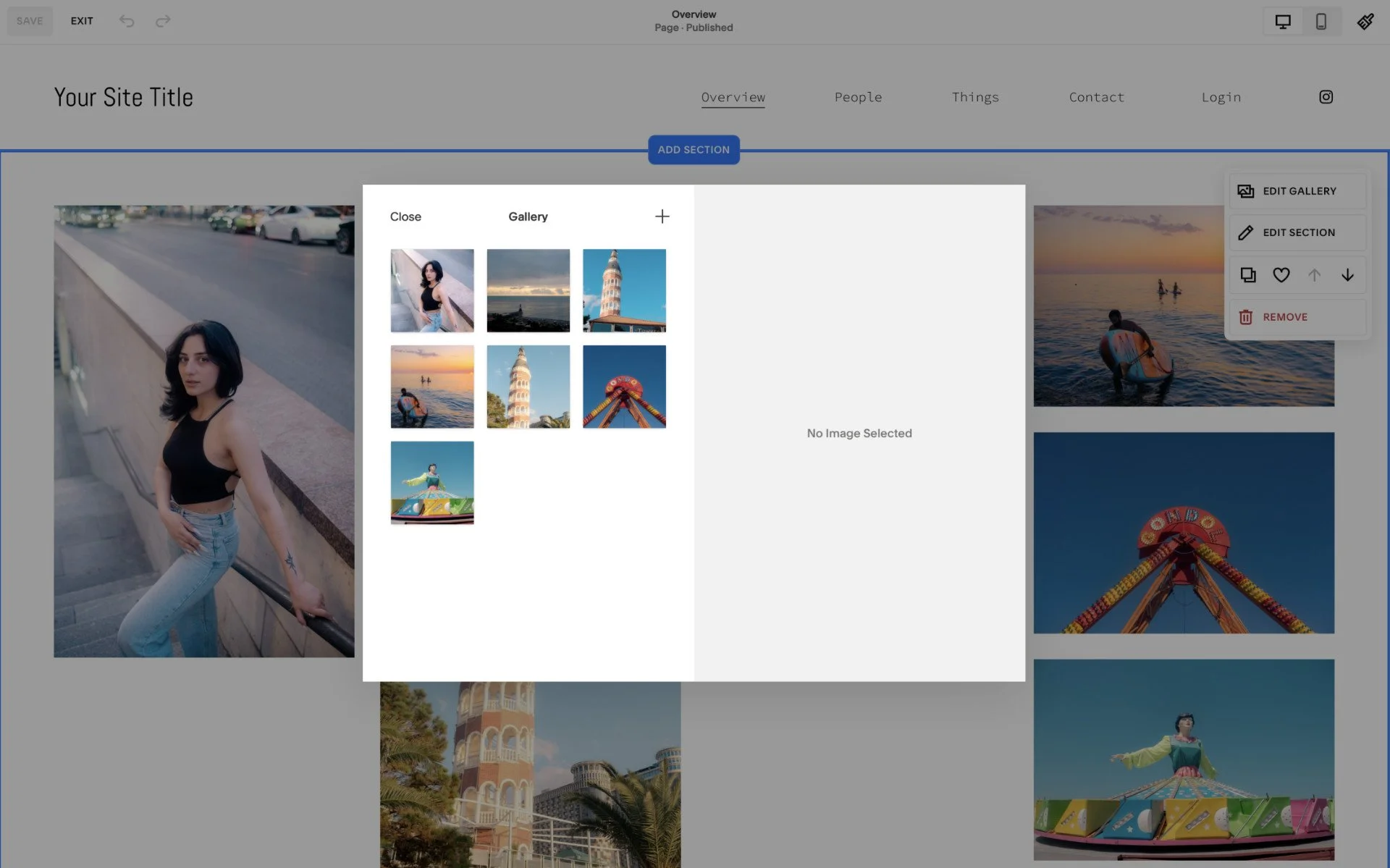
Squarespace
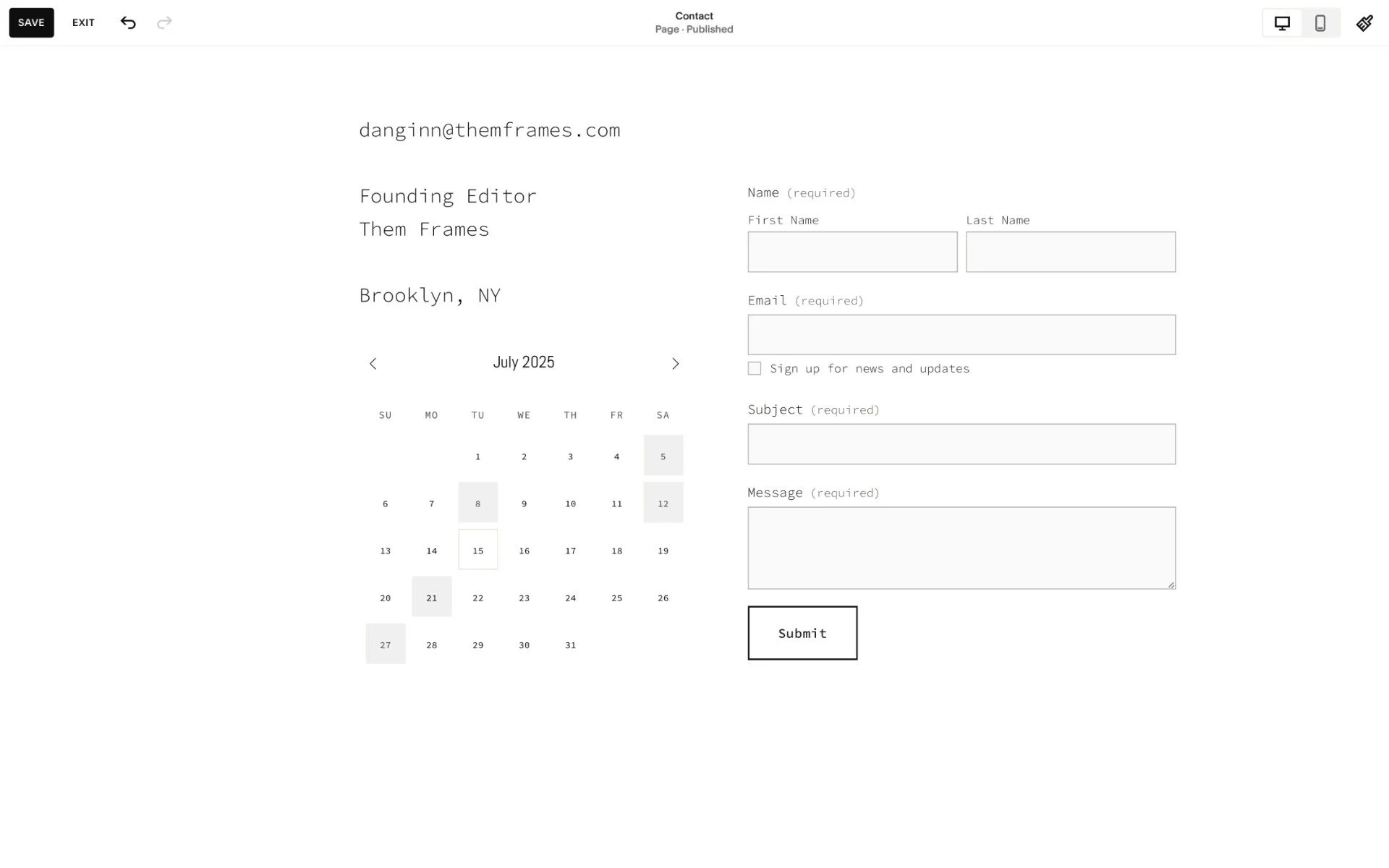
Squarespace
WIX’s editor is more layered. You get more flexibility, but it comes with more friction. Deleting images and replacing them wasn’t as straightforward, and adding galleries meant navigating submenus and choosing layout styles before seeing results. While switching from Safari to Chrome improved responsiveness, the interface still felt crowded.
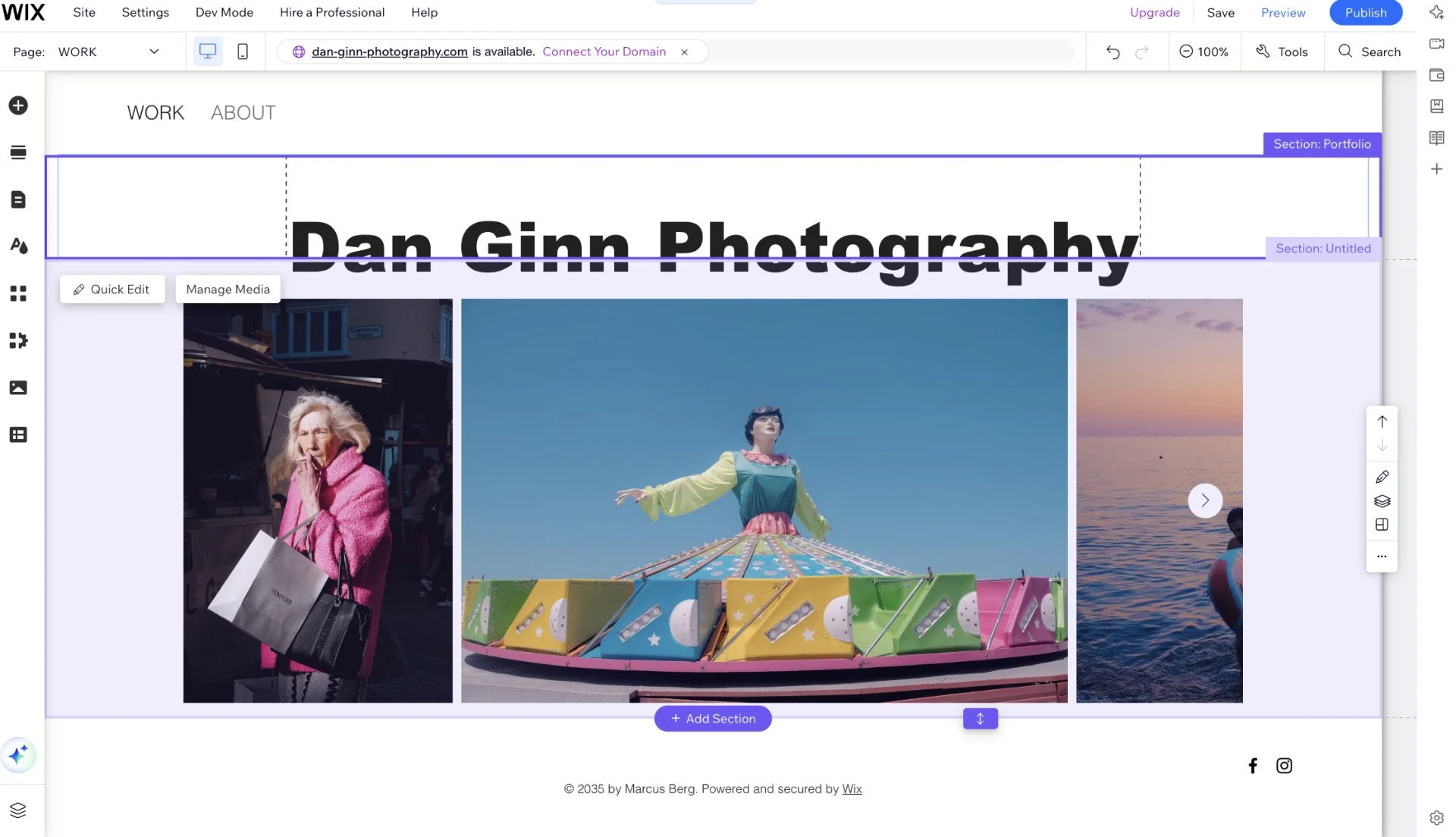
WIX

WIX
Thinking of building your photography site? Try Squarespace’s 14-day free trial. I was able to create a functioning, beautiful photography site in under 45 minutes with no coding experience. Sign up and see the results it gives you.
Squarespace vs WIX: Customizations
Both platforms allow significant design flexibility without needing to code. You can change fonts, tweak colors, rearrange blocks, and add or remove pages easily.
If you’re someone who wants to tinker with everything, WIX gives you more tools. You can embed apps, tweak individual elements, and add dozens of widgets from the WIX App Market. For photographers who want to deeply personalize their site, it’s impressive.

WIX
That said, Squarespace offers all the core customization features most creatives need in a more cohesive way. Everything from layout adjustments to typography feels streamlined. If you’re focused on presenting your work professionally without getting overwhelmed, it’s more than enough.
Some common customizations both Squarespace and WIX share are:
-
Color coding: Change the colors of background, text, and your website theme. You can add your own hex codes to get the most control over your color scheme.
-
Fonts: There are a range of fonts to choose from, and you can control text size, spacing, and padding.
-
Code Injection: If you do have coding experience, or you’re working with someone who does, you can add your own code into your website. This is useful for adding widgets and features that aren’t offered within a website builder’s standard set of tools.
Squarespace vs WIX: SEO Tools

Squarespace
Both platforms understand the importance of search engine visibility. I was pleased to find metadata fields, image alt text support, and auto-generated sitemaps on both.
Squarespace and Wix also offer clear SEO checklists and tutorials. You’re guided step-by-step to get your site searchable by Google, there’s no need to guess if you’ve missed something.
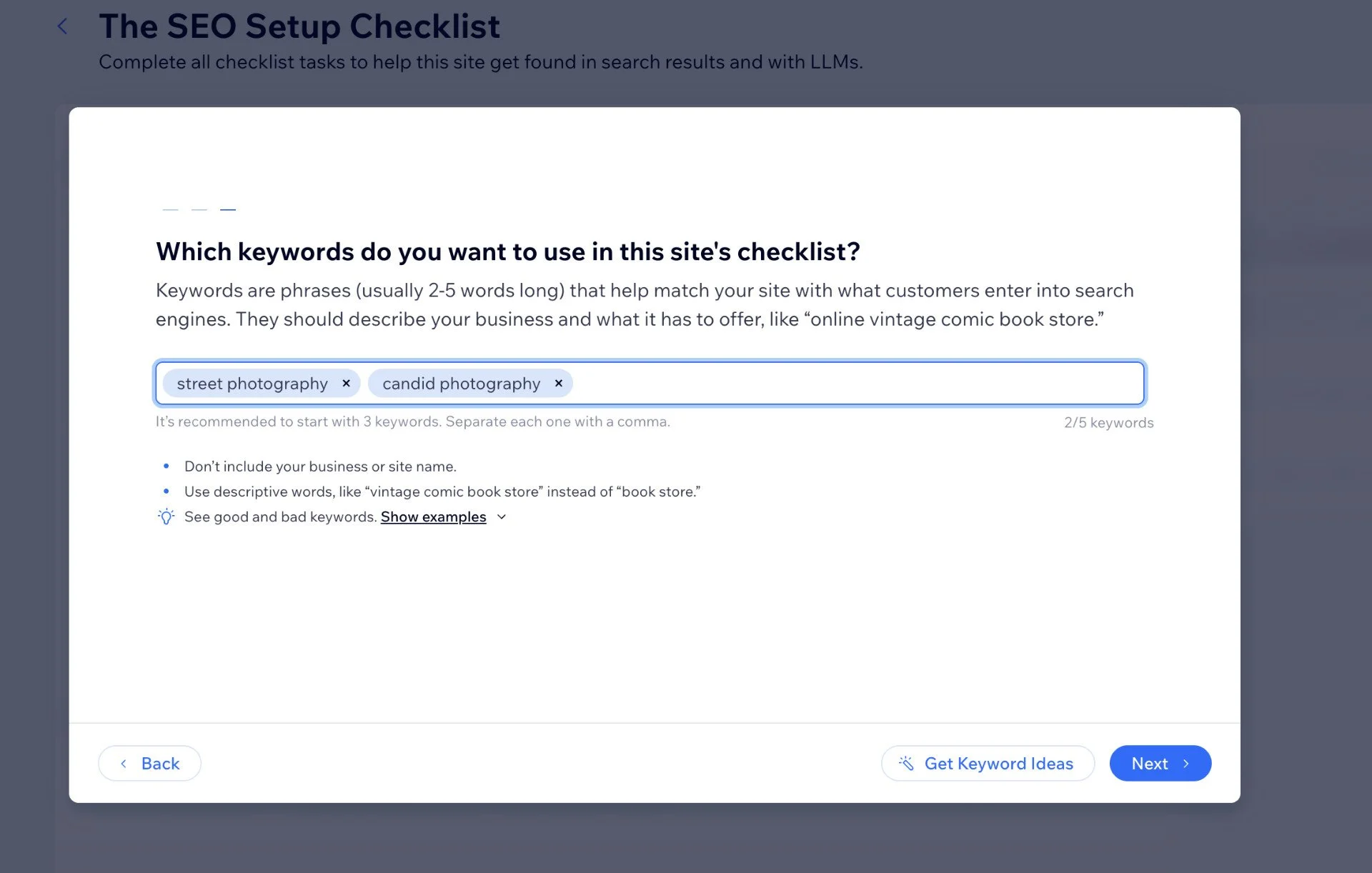
WIX
For photographers just getting started with SEO, the support and clarity on both platforms are a big win. If you have the budget, you can also hire SEO experts directly through each platform. They’ll analyze and improve your sites SEO, making you more visible for search engines.
Squarespace vs WIX: Blogging
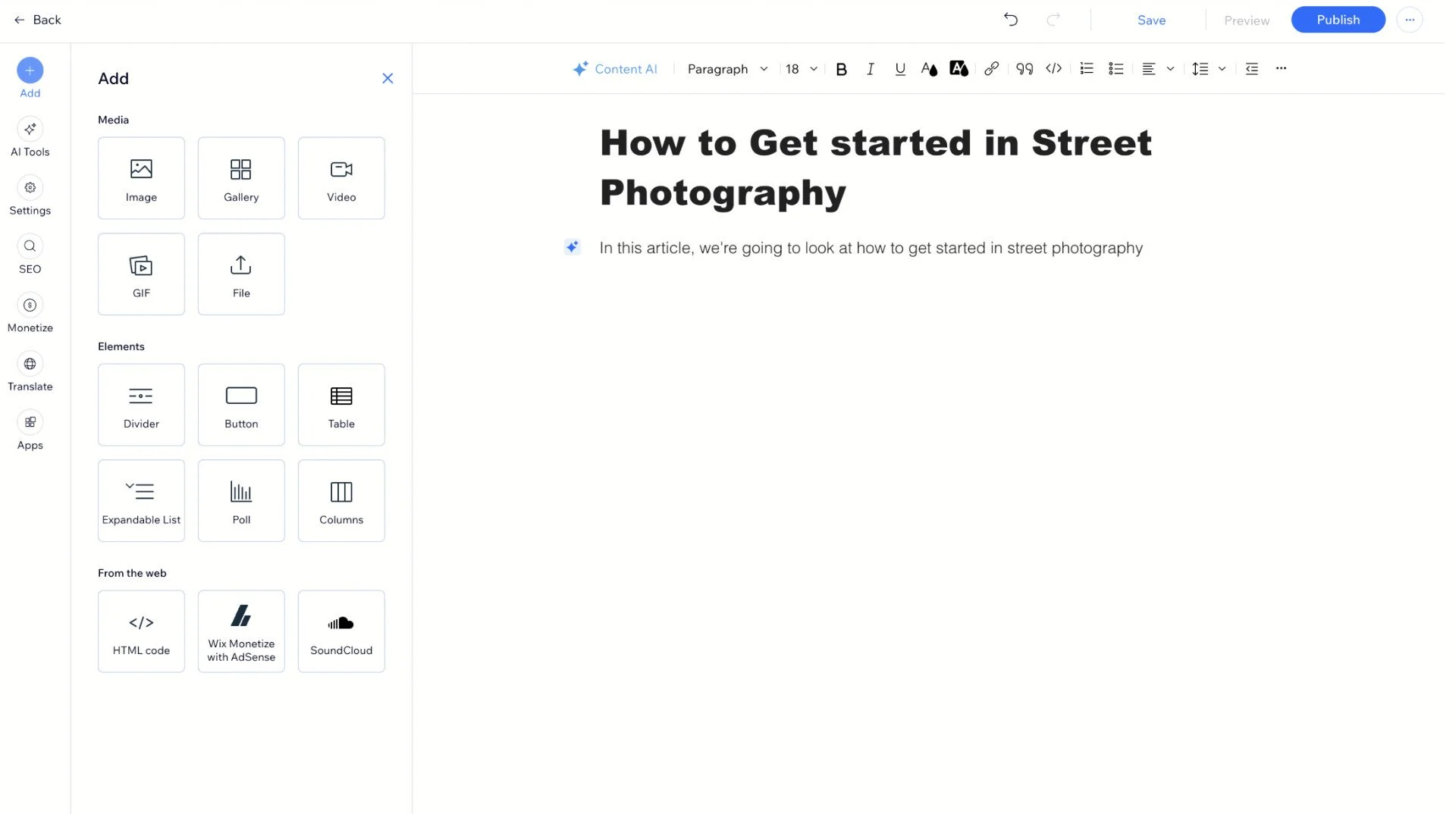
WIX
If you’ve read my Why You Should Start a Photography Blog in 2025 article, you know how strongly I believe in blogging to attract traffic.
Squarespace’s blogging tools are clean and intuitive. I can easily add text, galleries, videos, newsletter opt-ins, and more. The block-based structure means I can tailor each post’s layout. I’ve never lost a post, and everything autosaves reliably.
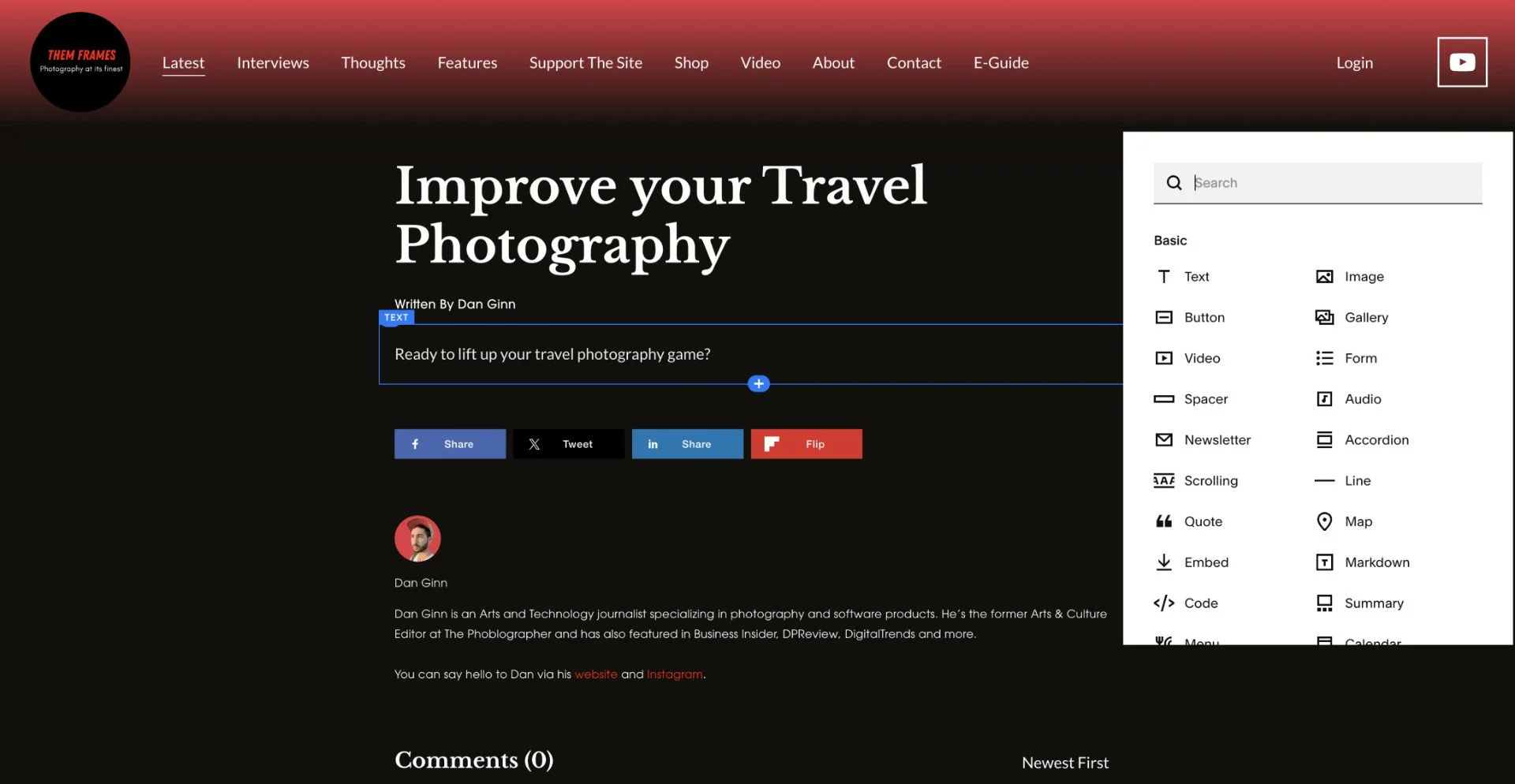
Squarespace
Wix also delivers solid blogging tools. You can format posts, add media, embed polls or products, and customize the layout. While the editor works well, I found Squarespace’s layout options to be more polished.
Squarespace vs WIX: Business Tools
Here’s where differences become more pronounced.
Squarespace offers a beautifully integrated business suite. Scheduling, invoicing, galleries, and online selling are all built into one clean system. The client galleries with password protection are especially helpful for delivering finished work. It feels like it was made by and for creatives who want to grow their business.
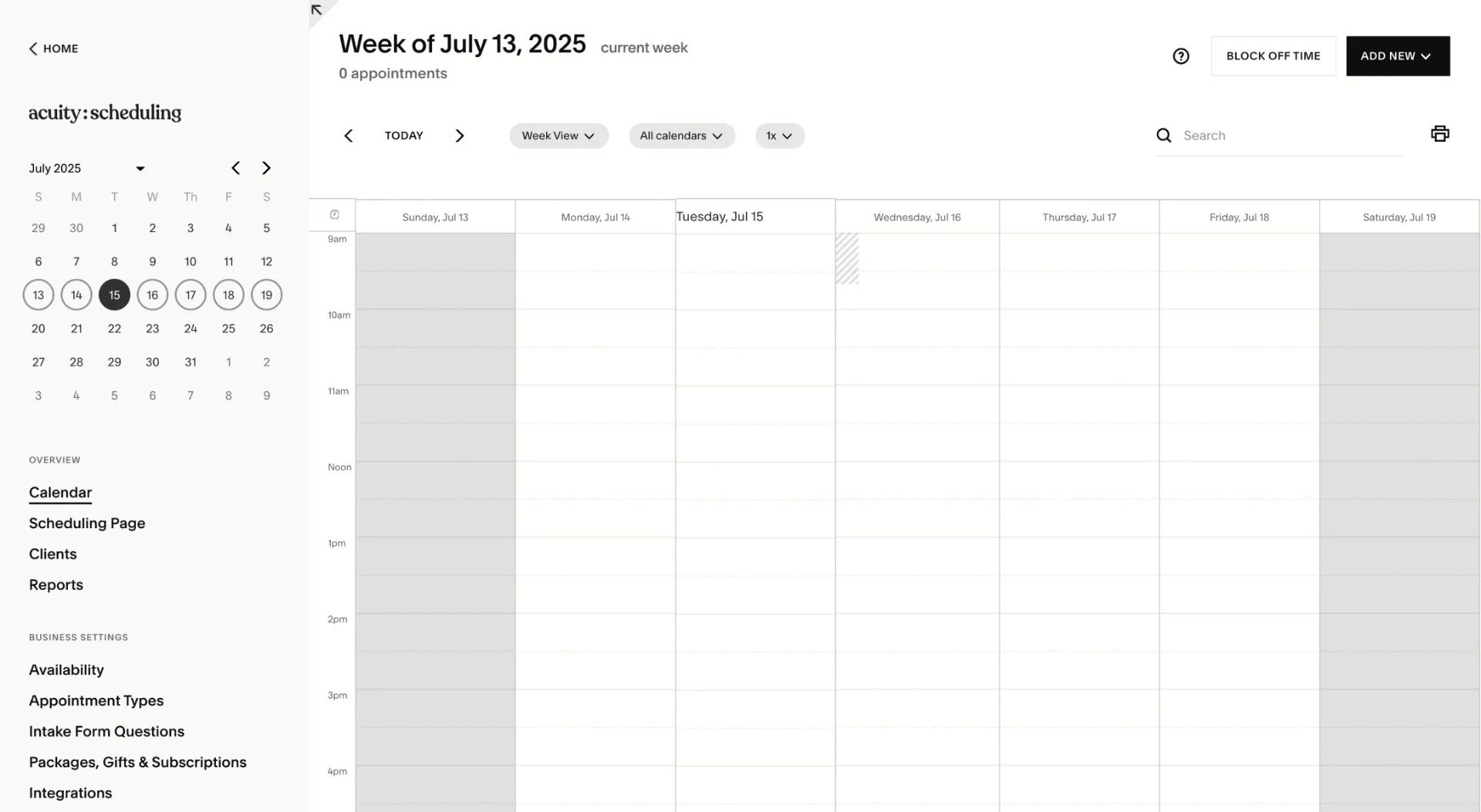
Squarespace
Wix, on the other hand, offers more features, but they feel scattered. Booking and selling tools are powerful, but switching between dashboards and configuring integrations was more time-consuming for me. It can do more, but that doesn’t always translate to doing better when your goal is to book clients, not manage settings.
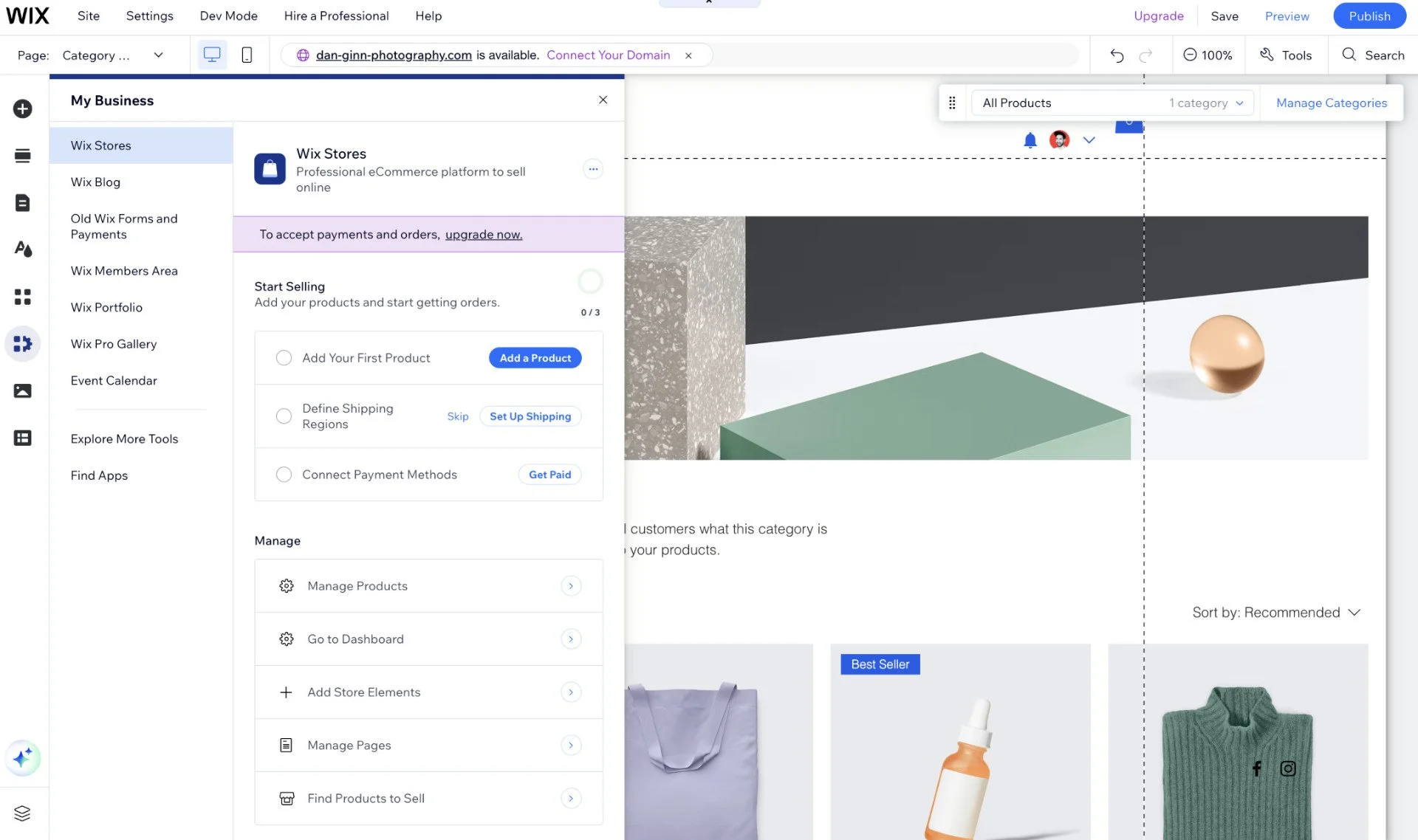
WIX
Both platforms allow you to add an online store. You can sell both physical and digital products, which is great for things like prints and e-guides. They also both integrate with third party drop shipping and online payment services, allowing you and your customers to enjoy a smooth purchasing process.
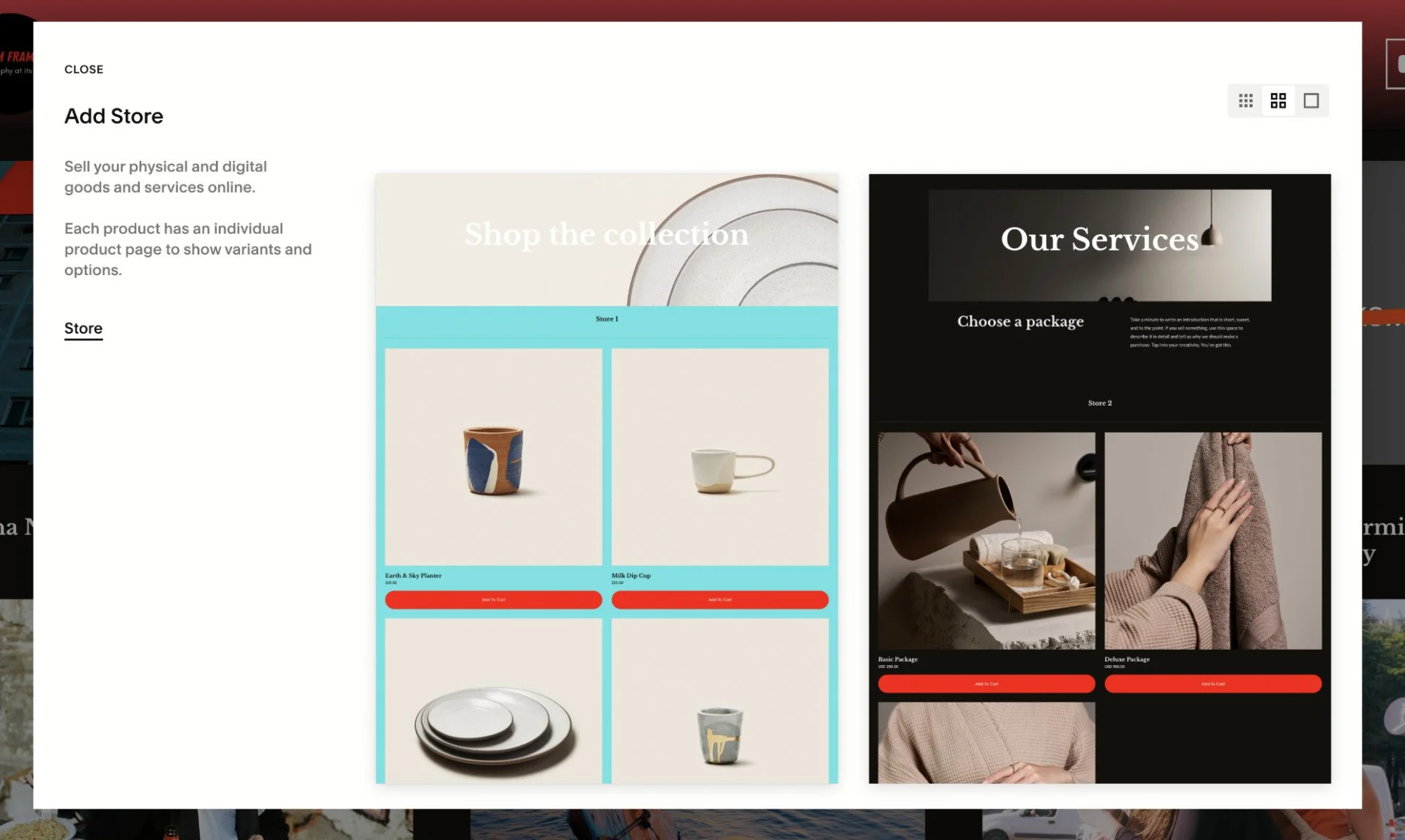
Squarespace
Squarespace vs Wix: Pricing (and Real Value)
Let’s move beyond just numbers and talk about value because that’s what really matters when choosing a website builder.
Squarespace Price
-
Personal: $16/month
-
Business: $23/month
-
Basic Commerce: $28/month
-
Advanced Commerce: $52/month (All billed annually)
Squarespace offers solid value, especially for creatives. I’ve used the Business Plan for years, and for $23/month, I get everything I need including e-commerce tools, client galleries, custom code, and beautifully designed templates. Even the Personal Plan is more than enough for showcasing a clean photography portfolio without ads.
What I like most is that Squarespace feels polished across every tier. You’re not constantly running into upsells or missing features. What you see is what you get, and it works well.
Wix Price
-
Light: $17/month
-
Core: $29/month
-
Business: $39/month
-
Business Elite: $159/month (All billed annually)
WIX offers four plans as well. I had to spend more to match what I got from Squarespace. To get similar e-commerce and design quality, I needed the $29/month Core Plan at a minimum. The free plan might be tempting, but it includes WIX ads and no custom domain, so it’s not suitable for showcasing photography.
Final Thoughts on Value
Squarespace hits the sweet spot for photographers. It’s not the cheapest, but for what you get in design, ease of use, and integrated tools, it’s the some of the best value I’ve found.
The Verdict
After testing both platforms thoroughly, Squarespace is my clear recommendation for photographers. Here’s why:
-
Superior user experience. The editing process is smoother and more intuitive.
-
Elegant templates that present your work professionally with minimal effort.
-
Business tools that actually work together without constant reconfiguration.
-
Consistent performance across devices and browsers.
-
Saves time. You focus on photography, not troubleshooting.
WIX s powerful, but the complexity doesn’t always result in better outcomes. If you want to build a beautiful, effective photography website without the fuss, get started with Squarespace today.
Which website builder will you use? What do you think of my final verdict? Is there another comparison you would like me to do? Let me know in the comments. Thanks for reading.
Editors note: This article contains a small handful of links which gets Them Frames a small kickback if you use them to make a purchase.
Want your work featured on Them Frames? Pitch us.