
This guide covers the best photo editing software you can use in 2026, based on my hands-on testing and real-world use. With constant updates, new AI tools and an increasing push toward subscriptions, not every editor is worth your time or money.
I’ve been testing and using photo editing software for over a decade across professional shoots, travel photography, portraits and everyday edits. For this update, I used each platform in real workflows to see which tools genuinely improve image quality, speed up editing and hold their value long term.
Below are the seven photo editing programs that stood out for 2026. Each one suits a different type of photographer — from professionals and enthusiasts to beginners and budget-conscious users — based on performance, usability and overall value.
Best Photo Editing Software at a Glance
- Luminar Neo – excellent design, features and AI powered tools.
- Lightroom – Perfect for cross device editing with precise tools.
- ON1 Photo RAW – an AI ecosystem that can speed up workflows.
- Capture One – The go-to option for professional photographers.
- PhotoMator – Suited to Apple users looking for a range of useful editing tools.
- Polarr – Cheap, easy to use and still with some advanced features sprinkled in.
- RawTherapee – The best free option for those needing powerful RAW processing power.
How I Test The Best Photo Editing Software

I downloaded each platform on my MacBook Air (M1).
Some of these I already use daily. Others I used for a minimum of two weeks to understand what really works, what slows you down, and whether each tool is worth your money.
This approach lets me evaluate:
- Features
- Performance and speed
- Usability and learning curve
- AI tools
- Price and value for money.
TL;DR: Why Luminar Neo is The Best Photo Editing Software

I rate Luminar Neo as the best photo editing software in 2026 because it balances fast, intuitive AI tools with proper manual control, making editing quicker and more enjoyable without locking you into a subscription. It’s not as fast as Lightroom or Capture One, but in my testing I found it’s easily fast enough in real-world use.
The one-time purchase with a 30-day money-back guarantee makes it outstanding value.
Best Photo Editing Software Compared
This table gives a quick breakdown of the best photo editing software in 2026, showing who each tool is best for, what it costs and what stands out in real use. Use it to narrow your options fast, then scroll down for hands-on testing and full reviews.
| Software | Best For | Best Price (2026) | Top 2026 Feature | Compatibility |
| Luminar Neo | Enthusiasts & Speed | $159 (Perpetual) | AI Assistant & Light Depth | Win, Mac, iOS |
| Lightroom | Pro Workflow | $11.99/mo | Firefly Gen-AI Erase | Win, Mac, Mobile |
| ON1 Photo RAW | AI Ecosystem | $49.99 (Perpetual) | Depth Lighting & Film Inversion | Win, Mac, Mobile |
| Capture One | Studio/Tethering | $329 (Perpetual) | AI “Match Look” Styling | Win, Mac, iPad |
| Photomator | Apple Power-Users | $34.99/yr | Deep Apple Photos Sync | Mac, iOS only |
| Polarr | Beginners, small budgets | $47.99/yr | Color masking, Sky replacement | Mac, Win, iOS, Android, ChromeOS |
| RAWTherapee | Open Source Pro | Free | Advanced Wavelet Processing | Win, Mac, Linux |
Luminar Neo: The Best Photo Editing Software
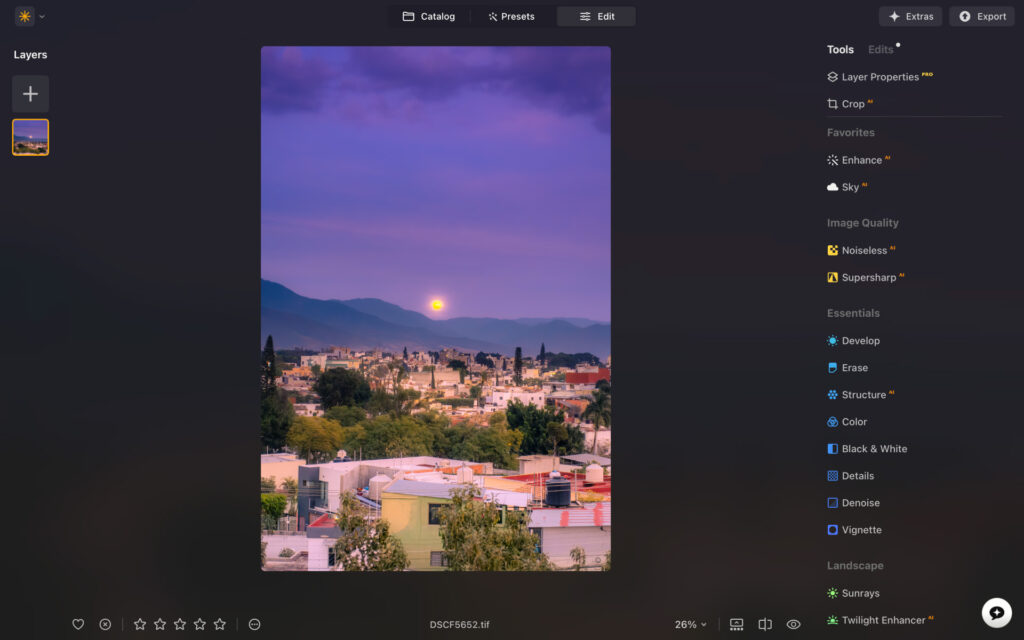
For me, Luminar Neo strikes the perfect balance between giving you full control over your edits and offering single-click AI tools. You can create global edits to your images and use built-in masking tools to really refine your final output. If you prefer more creativity, AI features like sky replacement, LUTs and portrait bokeh are all available.
The most recent update going into 2026 saw the introduction of features like Light Depth to redirect where light lands on a frame, and Upscale to improve image resolution. Restorations also came to the platform, giving you the ability to turn black and white photos into color and remove scratches and defects.
The shift to the Luminar Ecosystem finally introduces reliable cloud sync between desktop and mobile. Skylum currently offers unlimited storage with this, and in my testing, the transition between devices was seamless with no lag or storage warnings. There’s a new Smart Search too, helping you find images by describing them in the search bar.
Luminar Neo: My Real World Experience
I’m oldschool, so I tend to make traditional edits, rather than use AI. To that end, I’m happy with everything Luminar Neo offers, especially the curve tools and color toning features. For classic editors like me, less is more and a more simplified editing panel would be better for my flow. But, for those who like to have options, you’ll certainly like the diversity of tools available.
I must say, I love the design. It’s modern, vibrant and extremely easy to grasp. I put the new advanced search to the test – which basically lets you search for images by describing them – and I did find it to be pretty accurate, with only the odd image not meeting the description.
Performance wise Luminar Neo is fine, and recent updates did show an improvement to loading times for images. It’s not quite as snappy as Lightroom or even Capture One, but it runs smooth enough for that not to be a problem.
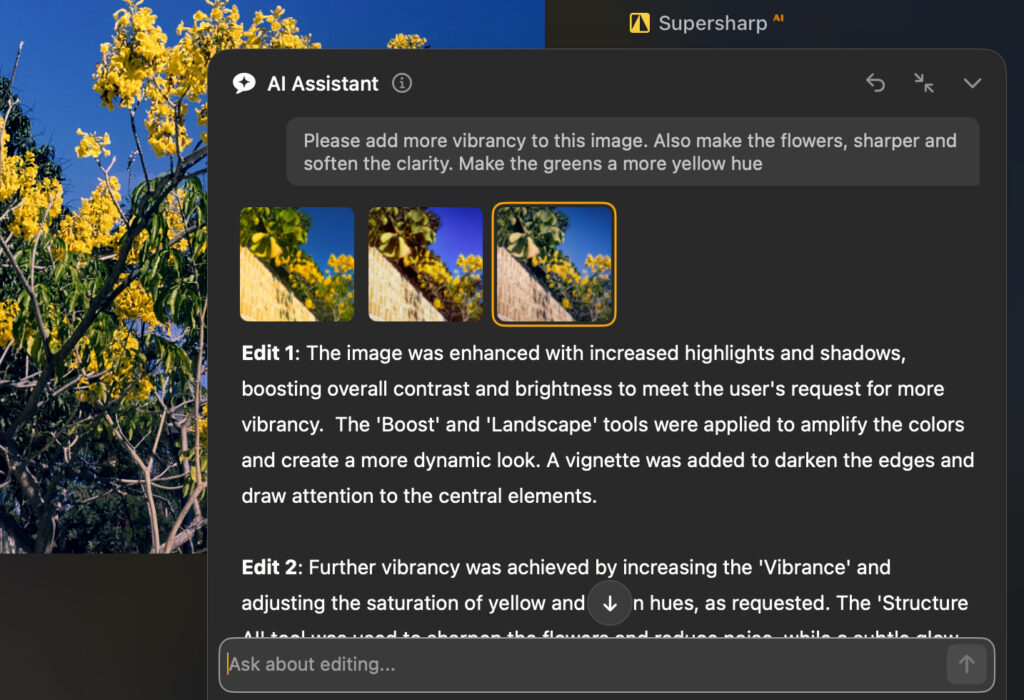
The AI tools all work as expected, and there is a good range of skies in the replacement tool to give your photos a range of looks. The most recent update delivers a new text to edit tool through an integrated AI editing assistant. I described the changes I would like and it presented three options. On the first prompt it worked well, but follow up prompts for the same image didn’t really take effect.
Overall I enjoy using Luminar Neo and it can do anything I want it to. Some of the tools I consider fluff will also be useful for those who really enjoy pushing the boundaries of photo editing.
How Much Does Luminar Neo Cost?
One of the best things about Luminar Neo is that you don’t need to commit to monthly subscriptions, saving you a lot of money in the long run. Instead you can pay once and own the current version of the software forever – and you get a year of generative AI updates.
- Perpetual Desktop License – $119 (macOS & Windows)
- Cross-device Perpetual License – $159 (Desktop + mobile apps)
- Perpetual Max License – $179 (Desktop, mobile apps + creative library with extra presets, LUTs, and editing features)
The Max License gives you the best user experience, and it’s only $20 more than the Cross-Device option. If you don’t need mobile apps and hundreds of learning and creative tools, the Perpetual Desktop License will do just fine.
Try Luminar Neo risk-free with a 30-day money-back guarantee.
Lightroom: Best Cloud Photo Editing Software
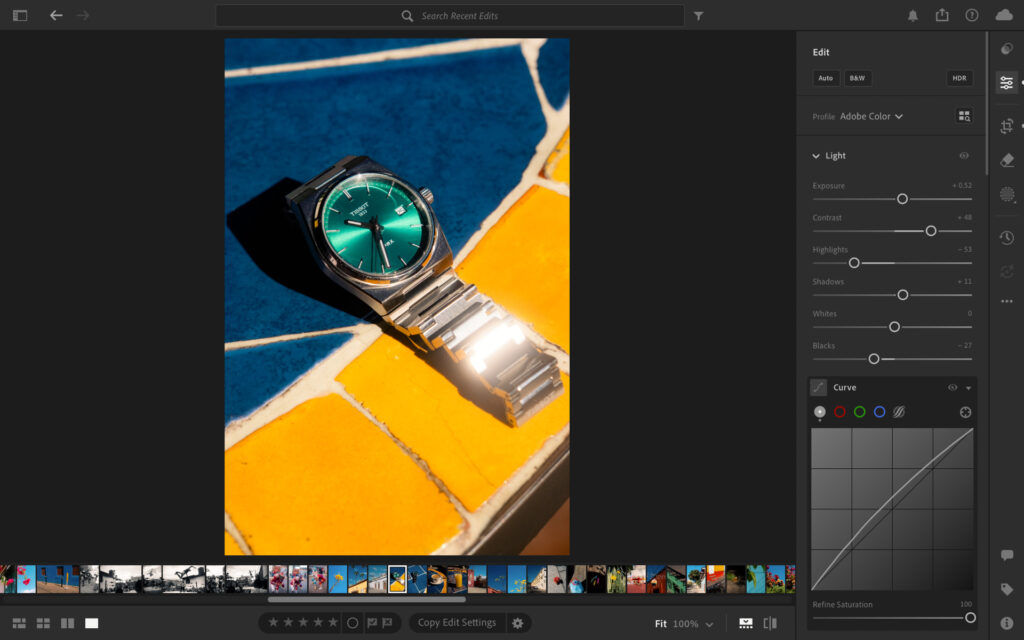
Lightroom continues to be a popular choice for photo editing. In this selection, I’m referring to the mobile version which you can use across desktop and mobile, not Lightroom Classic, which is a desktop only app.
The mobile version leans heavily into traditional photo editing, but still has enough AI power for those looking for it. Beyond making local adjustments, you can also create and save your own presets, which makes workflows much quicker for future editing sessions. Lightroom has plenty of built-in presets to choose from, if you prefer.
An integrated removal tool has been a game changer for me. You no longer have to fiddle around in Photoshop to remove unwanted objects from a frame. Simply highlight the object you want to remove and Lightroom takes care of the rest.
Other AI tools include enhanced bokeh and auto enhancement. Launched in late 2025, and fresh for 2026, there’s a new assisted culling tool. For example, it helps remove photos you don’t want to edit like blurry images and out of focus eyes, without you having to go through them manually.
Lightroom: My Real World Experience
Lightroom offers extremely polished apps across desktop and mobile. The layout on the desktop is near perfection, with tabs, sections and symbols all making it clear where tools live and what they do. It’s why I prefer Lightroom over Lightroom Classic, with the latter being far too cluttered for my tastes.
Precision is certainly a word that springs to mind. I like that I can get very granular when editing color tones, sharpness, clarity and all the other good stuff. I’m also impressed with the denoise tool; it removes grain but doesn’t make the image look unrealistic or like a cartoon.
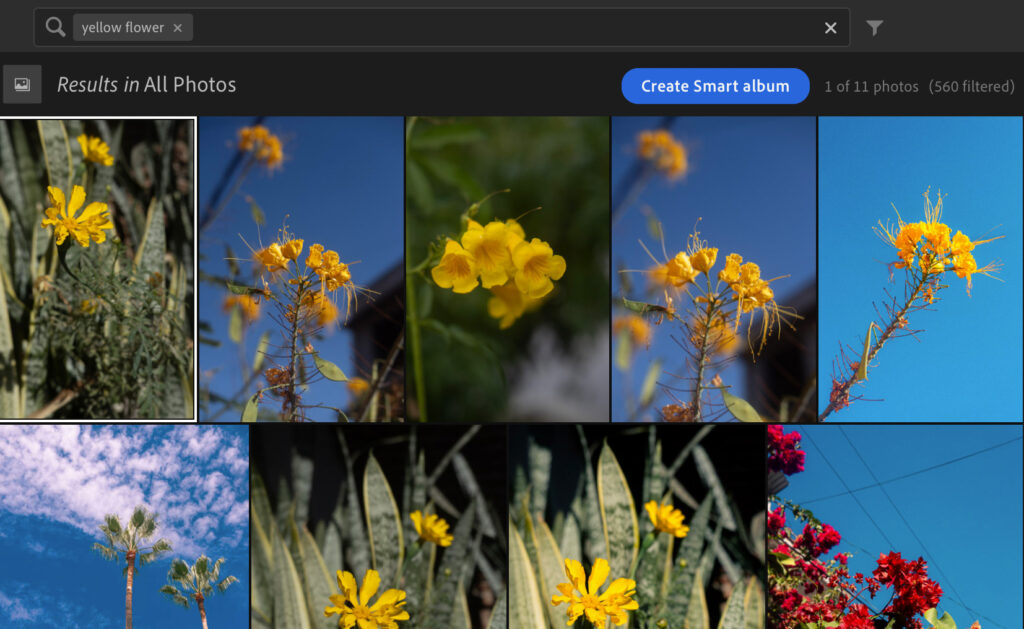
File management gives you what you need, and the smart search function was on a par with other providers. I like that you can jump into a “recent edits” tab which makes it much easier to export your edits after your session ends.
The overall design, while functional, is a little dull. It doesn’t inspire me in the same way as Luminar Neo for example. But, it works and that’s the main thing you want when spending money on software. Also, I found performance very fast and responsive through my editing sessions.
How Much Does Lightroom Cost?
Cost is one of the main reasons Lightroom doesn’t sit at top of my selection of the best photo editing software. There’s no option to buy a perpetual licence, meaning you have to keep paying a subscription for as long as you use it.
- Month-to-month – $17.99
- Monthly with annual commitment – $11.99
- Yearly – $119.88
$11.99 for the monthly with annual commitment isn’t at all that bad. But for long term users, you’ll pay thousands of dollars across a lifetime.
Related: Luminar Neo vs Lightroom
ON1 Photo RAW: Best AI Ecosystem
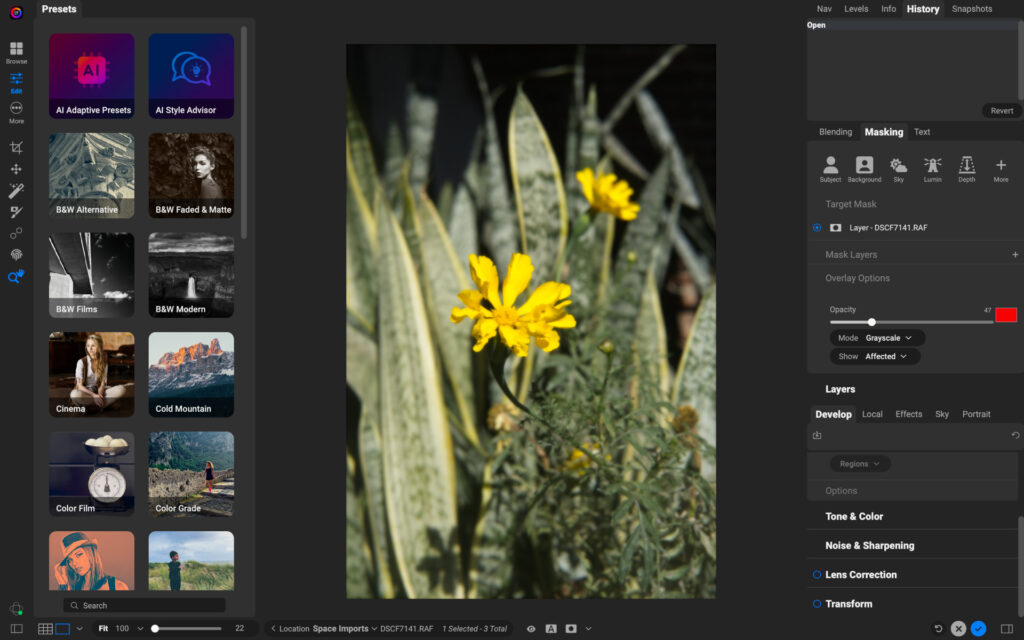
ON1 Photo RAW can serve as a simple photo editor, or a more complex, powerful image editing machine. As I wrote in my best Lightroom alternatives article, it feels somewhat of a blend of Photoshop and Lightroom. Masking tools, subject selection and standard developing tools are all meshed into a single space.
The platform is building an ecosystem and you can add several integrations to expand and speed up workflows. Integrations include NoNoise AI, Sky Swap AI and Portrait AI. All of them offer single click automations to help refine your edits. All users get 1TB of storage space so they can edit on multiple devices.
In the latest 2026.2 update, ON1 Raw made improvements to current tools as well as added support for more cameras and lenses. Improvements include better results for face restoration, plus faster export times. There’s also a new depth lighting tool which works similar to Luminar Neo’s Light Depth feature.
ON1 Photo RAW: My Real World Experience
ON1 is doing its best not to be a cookie cutter photo editing app, meaning it doesn’t opt for the standard design as you find elsewhere. I respect that, however, it does mean it takes a little longer to figure out how everything functions, in comparison to other options available.
The software itself does run well, and I found it to be responsive when using brush tools and other masking features. Sliders also offer accurate results. The layout, however, feels cramped and doesn’t feel anywhere near as refined as layouts on Luminar Neo and Lightroom.

I really enjoyed using the Super Select AI tools. Simply by clicking, it allows you to select specific elements in your images and make local edits. This was great for gaining absolute control over my editing.
This is certainly a good editor, and while it offers basic tools like a good range of presets, I wouldn’t recommend it to beginners. However, for enthusiasts and pros who want a large range of editing features, it’s worth trying, and I understand why it’s popular.
Related: Best Photo Editing Software for Beginners
How Much Does ON1 Photo Raw Cost?
ON1 Photo RAW offers flexible pricing with two main options: a one-time license or an annual subscription. The single-purchase license lets you buy the current version outright and use it permanently. If you’d rather stay up to date, the subscription plan includes all future upgrades for as long as your membership is active.
- Perpetual Desktop License – $49.99 (to use on two computers).
- Annual Subscription – $79.99 (use on three computers, 200GB of cloud storage, all future upgrades).
Capture One: Best Photo Editing Software for Professionals
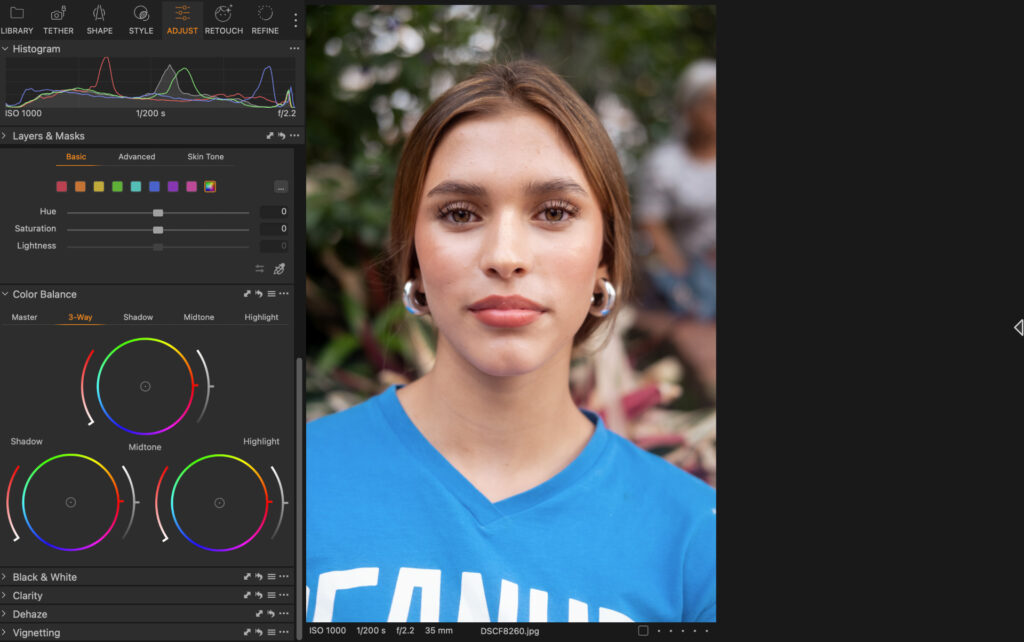
Capture One has grown in strength since I first began using it eight years ago. It’s truly now a go-to for professional photographers thanks to features such as real-time tethering, excellent RAW processing on all leading camera models and a range of masking tools to pinpoint every section of your edit.
Despite its pro-level suite, it’s also useful for photography enthusiasts. There are a range of presets, plus the option to create your own. There are also some cool AI tools too. My favorite is Match Look, simply drop an example photo into Capture One, and the software applies the tone and style of that image to your edit, with very good results.
Capture One: My Real World Experience
Where some pro-level photo editing apps tend to overcomplicate their software, Capture One does the opposite. Those looking for more advanced tools won’t feel overwhelmed and overall the software is straight forward to use.
I shoot with a Fujifilm X-T3 – an APS-C camera – and RAW files are usually around the 60MB mark. I dropped in a few hundred images into the app and noticed Capture One was very quick in processing them. Zooming in, jumping between tools and applying masking was rapid, with zero lag.
If I had one thing to pick at with the general layout is that it could be more compact. But honestly, that’s picking.
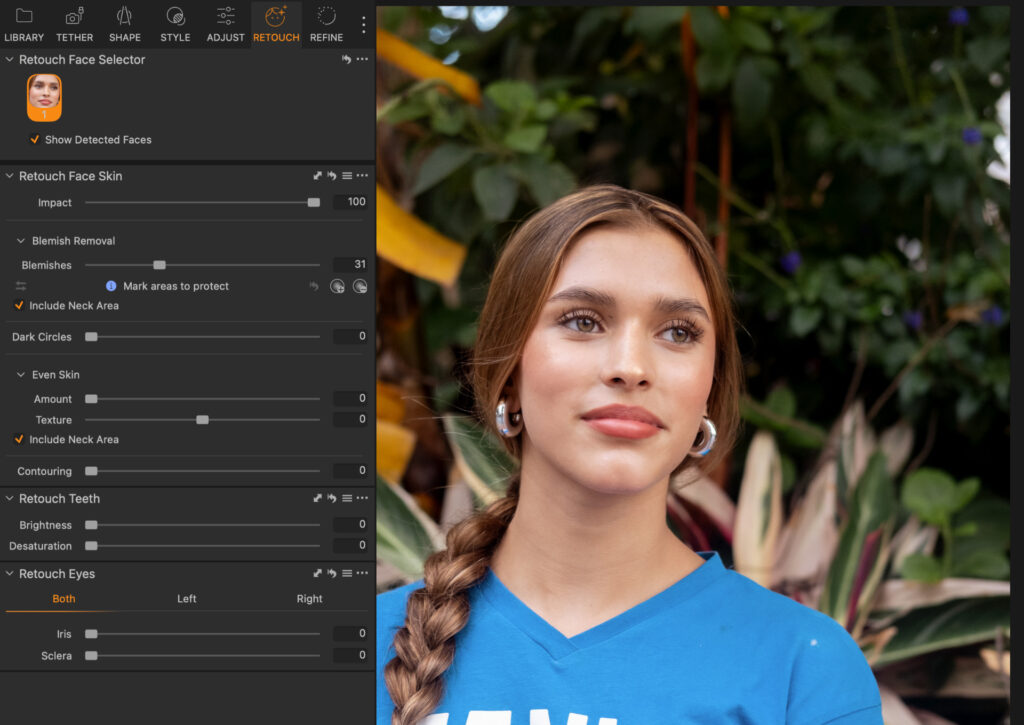
Testing the skin blemish tool, I found it to have very positive results. I don’t like to modify skin too much, and most photo editors produce unrealistic results. However, I found softening skin and reducing dark circles under the eyes was done at a subtle level. You can make changes with sliders too, which is much quicker than using a digital brush.
Because Capture One has a pretty flat learning curve, this is suitable for anyone who is looking to improve their editing skills, without wasting endless time in tutorials and knowledgebases.
How Much Does Capture One Cost?
Capture One has monthly and annual subscription options. There is also an option to purchase a perpetual licence, but it’s much more expensive than other one-time fee options.
- Pro (Desktop only) – Yearly: $204 ($17 per month) Monthly: $26
- All-in-one (Mobile + Desktop) – Yearly: $279 ($23.25 per month) Monthly: $36
- Studio – $549 ($45.75 per month) Monthly: $59
- Perpetual Licence – $329 (Pro version)
Photomator: Best Photo Editing Software for Apple Users

Available to Apple users only, PhotoMator is a feature-dense photo editing app available for macOS and iOS. Beyond standard adjustment tools, there are some useful features like selective clarity and color that allows you to make edits to specific elements in the image.
Baked into the software are a bunch of filters which go way deeper than Apple’s basic Photos app. There are some LUTs too, allowing you to add certain styles and looks to your images. Other useful tools include auto enhancement, plus aclone and objective removal. Photomator also supports RAW files editing.
Photomator: My Real World Experience
As an Apple fanboy, I tend to love all things the company builds or puts its name to. PhotoMator is no different and the design fits perfectly into Apple’s clean, minimal design language. I especially like that you can toggle different sections on and off, helping you keep open only the tools you need.
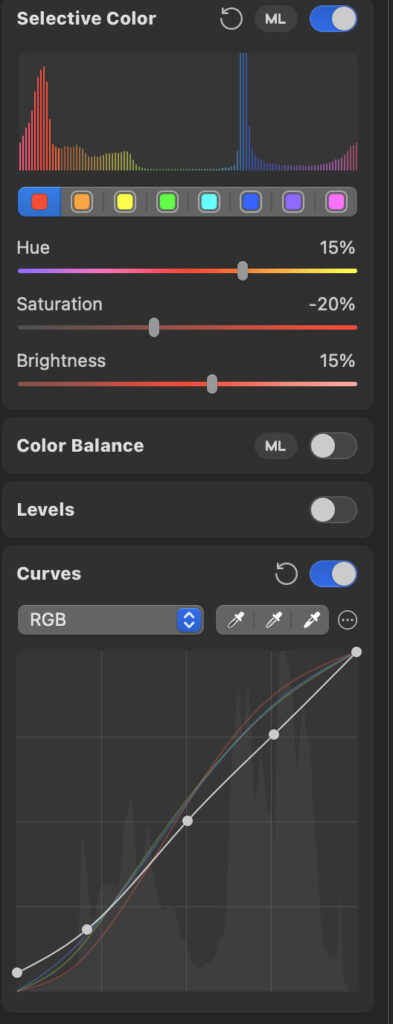
However, behind this pretty face is a personality that needs improvement. While things ran smoothly when editing iPhone pictures, it began to slow down when processing RAW files. I often had to come in and out of an edit for it to reflect the changes.
I’ll get onto pricing in the next section, but for the cost I’m surprised at how well many of the features work. The removal tool is as accurate as others on the market, and curve tools and color toning are incredibly precise. There are plenty of masking tools like a brush and gradients, all of which help you get a little more out of your edit.
Related: Best Photo Editing Software for Mac
How Much Does Photomator Cost?
If Photomator wasn’t closed to the Apple ecosystem, it would be the best cheap option. There are three plans available, including lifetime ownership.
- Yearly – $34.99
- Monthly – $7.99
- Lifetime – $119.99
Related: Photomator Review (2026): Is Apple’s Photo Editor Actually Good?
Polarr: Best Cheap Photo Editing Software

Although Polarr doesn’t receive as many updates as other software, it’s still a more than capable photo editor, ideal for beginners and light users. It offers RAW support, and you can use tools such as dehaze and denoise when editing. There are also plenty of filters and LUTs to choose from, with many of them being a nod to old-film style photos.
There are some cool elements you can add to the frame. For example you can add light flares, change skies and add light leaks too. You’ll also find some very basic blemish tools that let you remove spots and soften skin. There are also some basic masking tools like a brush, gradient and radiant tools too.
Polarr: My Real World Experience
I began using Polarr almost a decade ago when I had a Chromebook. Not much has changed in that time and it continues to be a very simple, fun photo editing tool that can give a little more power to your images.
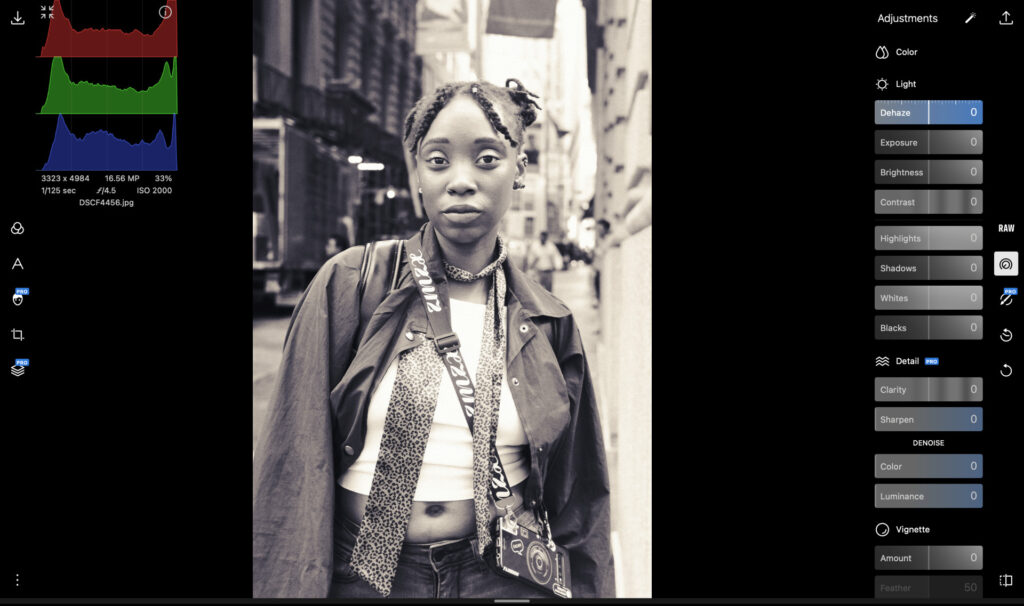
There’s very little in the form of file management. You can’t create folders and sub folders like you can on more high-end options. Really, this is for someone who wants to load some snaps, edit them and then export them right away.
Tools like denoise and blemish removal are fine, but they’re not at a professional standard. I found the denoise to look a little cartoonish, and to be honest I prefer to leave the grain in the frame.
It’s very easy to use, so if you’re new to photo editing you’ll take to this like a duck to water. The layout is ideal as very little is tucked away in sub-categories. What you see is what you get and that’s why I continue to recommend Polarr to hobbyists and those new to the craft.
How Much Does Polarr Cost?
Polarr offers a free version of its software, however it lacks RAW support and the masking tools. The paid option is so cheap that (if you can) you may as well make the investment.
- Yearly – $47.99
- Monthly – $7.99
RawTherapee: Best Free Photo Editing Software

RawTherapee is a free option for those wanting in-depth RAW processing for their images. It goes way beyond a standard editing tool, offering tools such as Gamut compression, microcontrast and HSV equalizer (for accurate white balance). You can still make basic edits and it uses AI to analyze your image and make changes to exposure, contrast and saturation.
RawTherapee offers advanced RAW processing with flexible demosaicing options and support for pixel-shift and multi-frame files. It also includes practical correction tools like ghost masking, dark frame subtraction and hot or dead pixel removal. The platform is totally open source and constant improvements are made by the community.
RawTherapee: My Real World Experience
Although a free option, I wouldn’t recommend RawTherapee to everyone. It’s certainly not for beginners and even enthusiasts will find it overkill. Even basic functions like importing your images required a Google search, and I wasn’t able to drag and drop them in either like other services higher up in this article.
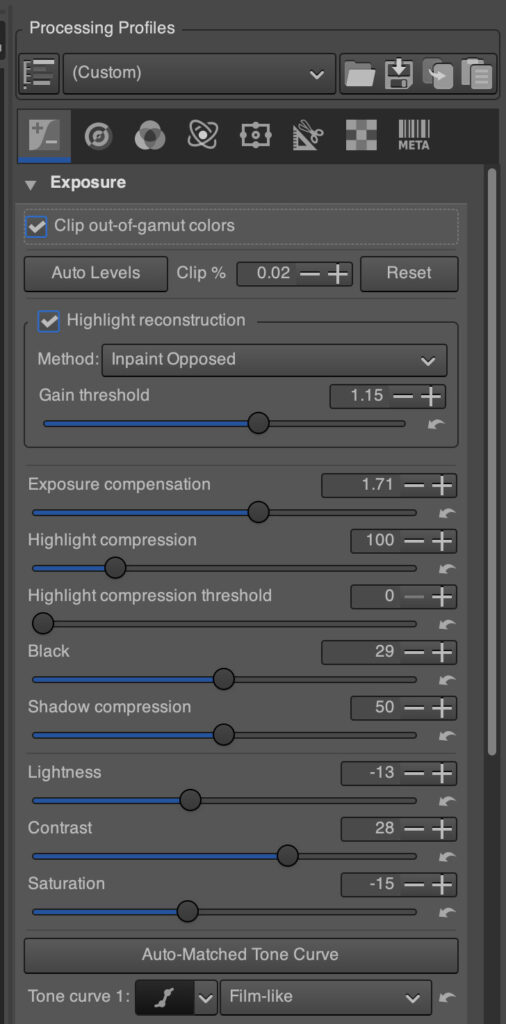
There’s a lot going on the screen too. Too many tables and menus for my tastes, and the design is far from inspiring. That said, photographers who enjoy deep technical control and aren’t afraid of a learning curve will appreciate just how much freedom RawTherapee offers.
If you’re looking for an alternative, a free tool I’d recommend is Affinity. The only reason it doesn’t make this list is because it has poor support for Fujifilm cameras, which is what I use.
How Much Does RawTherapee Cost?
- $0 — totally free to use.
Signing Off
The best photo editing software in 2026 depends on how you work and what you expect from an editor. Some tools focus on precision and professional workflows, others on speed, creativity, or budget. What matters most is choosing software that improves your images without slowing you down.
All of the options here offer a free version, trial, or money-back guarantee, so you can test them risk-free. For me, Luminar Neo stands out as the best all-round option this year, as it’s fast, intuitive and powerful enough for serious editing without a subscription – sign up here.
Which is your favorite photo editing software? Was there a tool I should recommend? Let me know in the comments.
More reading: AI Photo Editing: Should Photographers Embrace or Resist?
Want your work featured on Them Frames? Pitch us.
Article updated on January 2, 2026 to reflect new software releases, feature updates, and results from a recent round of hands-on testing. All images in this article are screenshots from my real-world use.
Read our Affiliate Statement.










